Information Technology Reference
In-Depth Information
Novell server, or another server. To prevent timeout delays, the most frequently used network
type should be first in the provider order list.
Activity 8-7: Changing the Binding Order
Time Required:
15 minutes
Objective:
Change the binding order for installed protocols.
Description:
You will be changing to IPv6 as your primary protocol soon, so you want to see
how to set IPv6 as the highest priority protocol. You also need to support the Network File
System (NFS) on Linux and UNIX network clients, so you want to install a new provider and
see how changing the provider order affects resource access.
To add Services for NFS, you must be running Vista Ultimate Edition or
Vista Enterprise Edition.
1. Log on to your server as Administrator, if necessary.
2. Open the Network and Sharing Center, and click the
Manage network connections
link
under Tasks.
3. In the Network Connections window, click
Advanced
,
Advanced Settings
from the menu.
Click the
Adapters and Bindings
tab, if necessary.
4. To change the binding order, in the Bindings for Local Area Connection list box, click
Internet
Protocol Version 6 (TCP/IPv6)
under File and Printer Sharing for Microsoft Networks, and
then click the green up arrow. You don't want this change to remain, so click
Cancel
.
5. Log on to the domain from your Vista computer as Administrator.
6. Next, you're going to install a new provider for NFS. Click
Start
,
Control Panel
, and click
Programs
and then click
Programs and Features
.
7. Click the
Turn Windows features on or off
link under Tasks. In the Windows Features list
box, click to expand
Services for NFS
. Click the
Client for NFS
check box, and then click
OK
. After Client for NFS is installed, close the Programs and Features applet.
8. Open the Network Connections window. By default, Vista hides the menu bar. Click
Organize
, point to
Layout
, and click
Menu Bar
.
9. Click
Advanced
,
Advanced Settings
from the menu, and then click the
Provider Order
tab.
The NFS Network provider should be listed last. Leave this dialog box open.
10. As a test, click
Start
, type
\\serverXX\shared
in the Start Search text box, and press
Enter
.
Time how long it takes for the Explorer window to open the share.
11. After the share opens, close it. In the Advanced Settings dialog box, click
NFS Network
.
Click the up arrow until NFS Network is listed first in the provider order, and then click
OK
.
12. Open the
\\serverXX\shared
share again and time how long it takes to open it. Depending
on a number of factors, opening the share will probably take longer this time because the
NFS Network provider is attempted before the Microsoft Windows Network provider.
13. Change the provider order so that
Microsoft Windows Network
is first in the list and
NFS
Network
is last. Close all open windows on your Vista computer and server, but stay logged
on to Vista.
8
A number of improvements have been made in TCP/IP since Windows Server 2003 and XP. For
example, Windows Server 2003 and XP use a dual-stack architecture, in which IPv4 and IPv6 use
separate implementations of the complementary protocols in the TCP/IP suite such as TCP and UDP.
This type of implementation led to a more complex configuration and operation of IPv6 in these OSs.




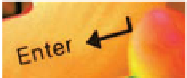
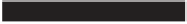

Search WWH ::

Custom Search