Information Technology Reference
In-Depth Information
If the destination computer receives the ICMP Echo Request, it replies with an ICMP Echo Reply
packet. When the computer receives the reply packet, the Ping program displays a message simi-
lar to this one:
Reply from 192.168.100.201 bytes=32 time=<1ms TTL=128
In this output, the IP address is the address of the computer that sent the reply. The bytes=32
parameter specifies how many data bytes are in the ICMP message. You can change the number
of data bytes with options in the Ping command. The time=<1ms parameter indicates that the
reply took less than a millisecond from the time the ICMP Echo Request was sent. The TTL=128
indicates the message's time to live, which specifies how many routers a packet can go through
before the packet should be expired and discarded. At each router, the TTL is decremented. If
the TTL reaches 0, the router sends the source computer a message indicating that the TTL
expired before reaching its destination.
To see the options available with the Ping command, type Ping /? at a command prompt.
Some of the options are as follows:
• -t—Sends ICMP Echo Request packets continually until you press Ctrl+C to stop. By
default, Ping sends four packets.
• -a—Tries to resolve the IP address to a hostname. If the name can be resolved, it's printed
in the first line of the Ping output.
• -n
count
—The
count
parameter is the number of Echo Request packets to send.
• -l
size
—The
size
parameter is the number of data bytes to send in each Echo Request
packet. The default is 32 bytes.
• -i
TTL
—
TTL
is the number of routers the packet can go through on the way to the desti-
nation before the packet should be expired.
8
The Ipconfig Command
As you've learned in previous chapters, Ipconfig is usually used
to display a computer's IP address settings but can perform other tasks, depending on the options
specified:
• No options—Displays the basic IP configuration, including the IP address, subnet mask,
and default gateway.
• /all—Displays extended IP configuration information, such as the computer name, domain
name, network adapter description, physical (MAC) address, whether DHCP is used, and
DNS address.
• /release—Releases its IP address back to the DHCP server if DHCP is used. If the address
is released, the computer is assigned the invalid address of 0.0.0.0.
• /renew—Renews the IP address configuration lease.
• /displaydns—Windows caches the most recent DNS lookup request results, and this option
displays the contents of the local DNS cache. If a computer recently did a DNS lookup for
www.yahoo.com
,
for example, it keeps that information in local memory so that the next
time the address is needed, a DNS query is unnecessary.
• /flushdns—Deletes cached DNS information from memory. This option can be useful if a
computer's IP address or hostname was changed recently, and the cache contains obsolete
information.
• /registerdns—Requests new DHCP leases and registers these names again with a DNS server.
The Arp Command
The Arp command displays or makes changes to the Address
Resolution Protocol (ARP) cache, which contains IP address-MAC address pairs. As dis-
cussed, when an IP packet is sent to a destination on the local network, the sending device
must have the destination's MAC address. The source computer retrieves the MAC address by
sending a broadcast ARP request packet to the local network. The ARP request packet essen-
tially asks “Who has IP address A.B.C.D?” The computer on the local network that's assigned
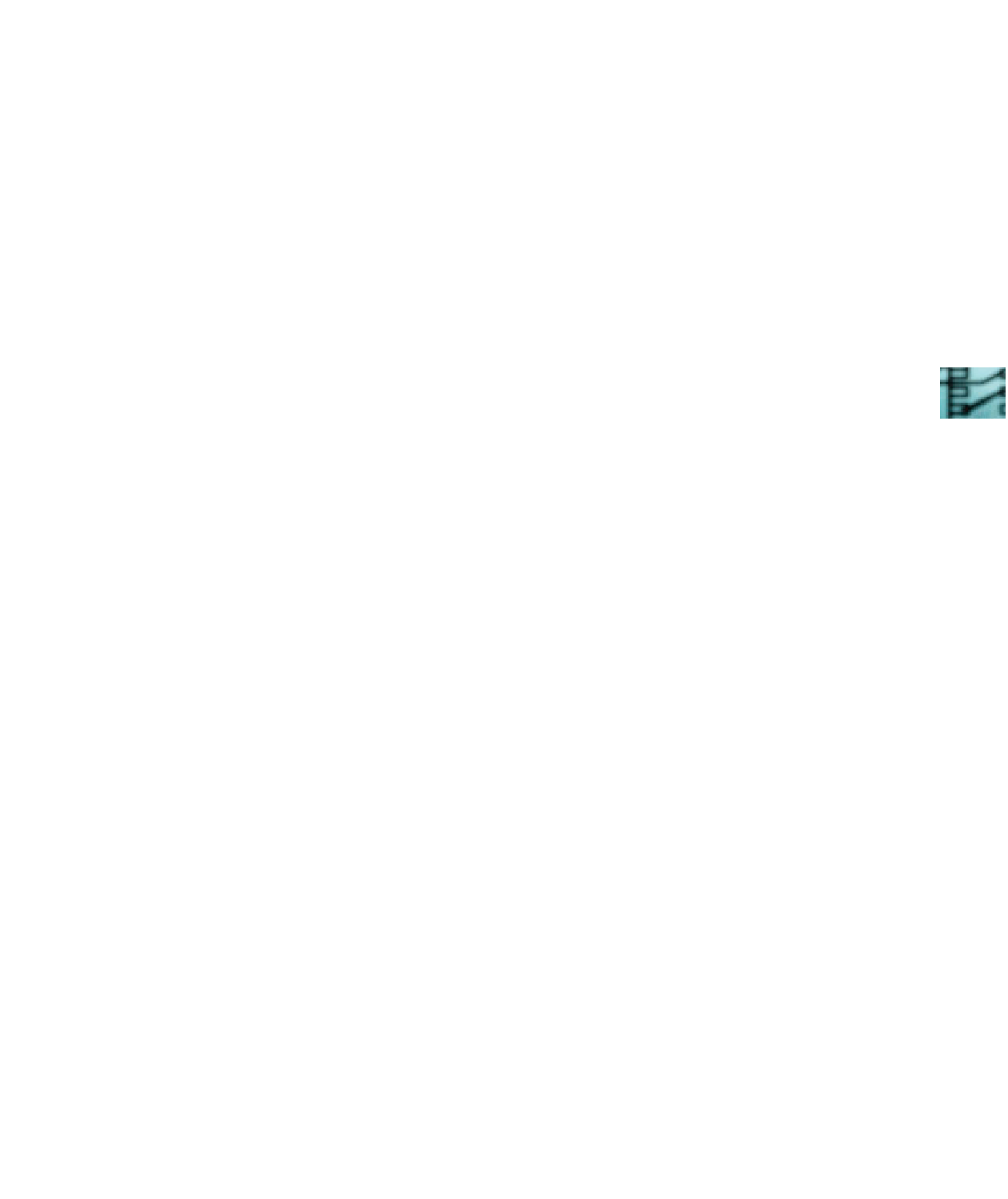
Search WWH ::

Custom Search