Information Technology Reference
In-Depth Information
•
Internet Protocol version 4(IPv4)
—The component of the TCP/IPv4 suite that provides
network addressing and routing. IPv4 is currently the most commonly used version of IP.
•
Internet Control Message Protocol (ICMP)
—The protocol the Ping program uses to test
whether a computer can communicate with another computer. ICMP is also used by com-
puters and network devices to send status messages to one another.
•
Address Resolution Protocol (ARP)
—Resolves a computer's IP address to its physical, or
Media Access Control (MAC), address. When a computer or router must deliver a packet
of data to another computer or router in the same network, ARP can be used to request
the destination device's MAC address.
The TCP/IP suite has several other protocols, but the ones in this list are enough to under-
stand IP address configuration and DNS, the two main networking topics discussed in this topic.
For a thorough discussion of networking in Windows Server 2008, see
MCTS Guide to
Configuring Microsoft Windows Server 2008 Network Infrastructure
(Course Technology,
2008, 1-4239-0236-X).
Communication between two computers using TCP/IP often begins when one computer (the
client) requires access to a resource or service on another computer (the server). When a user
initiates the communication, the server's name is usually used. For example, a user wants to
view the home page for
www.coolgadgets.com
.
The user opens a Web browser and types
“
www.coolgadgets.com”
in the address bar. For communication to proceed, the Web server's
name (
www.coolgadgets.com
)
must be resolved to its IP address, which involves a request to a
DNS server.
After the client has the Web server's IP address, it must determine whether it's on the same
network or a different network. The client finds this information by comparing its IP address
with the Web server's IP address (discussed more in the next section). If the client and Web server
are on the same network, the client must get the Web server's MAC address before the request
can be sent. If they're on different networks, the client sends the request to its default gateway,
or router. The router forwards the request until it gets to a router connected to the Web server's
network. Understanding the basics of TCP/IP communication helps you better understand IP
configuration and addressing, discussed next.
An IP address is a 32-bit number divided into four 8-bit values called octets. Each
octet
can have
a value from 0 to 255. IP addresses are written in dotted decimal notation, yielding an address
consisting of four decimal numbers, each in the range 0 to 255, separated by a period. For exam-
ple, in the IP address 10.255.0.100, 10 is the first octet and 100 is the fourth octet.
Every IP address contains a network ID, which specifies the network on which the computer
is found, and a host ID, which uniquely identifies the computer on that network. Determining
how many bits of the IP address are the network ID and how many are the host ID depends on
the
subnet mask
, another 32-bit dotted decimal number that consists of an unbroken series of
binary 1 digits followed by an unbroken series of binary 0 digits.
A series of eight binary 1s equals the decimal value 255. For example, a valid subnet
mask is 255.255.0.0, which is 16 binary 1s followed by 16 binary 0s. However, 255.0.255.0
is not a valid subnet mask because it doesn't consist of an unbroken series of 1s followed by
an unbroken series of 0s. Each 1 bit specifies that the corresponding bit in the IP address is
part of the network ID, and each 0 bit specifies that the corresponding bit in the IP address
is part of the host ID. For instance, IP address 10.255.0.100 with subnet mask 255.255.255.0
tells you (and the computer) that 10.255.0 is the network ID and 100 is the host ID.
Understand, however, that you must use the network ID and host ID together when commu-
nicating with another computer.
When you configure an IP address on a Windows computer in the IP protocol Properties
dialog box shown in Figure 8-6, you must include both an IP address and a subnet mask.
Search WWH ::

Custom Search