Information Technology Reference
In-Depth Information
7. Type
Notepad seclog.txt
and press
Enter
to see a text file of the security analysis report. Exit
Notepad.
8. Close the command prompt window, and log off Vista.
Creating, configuring, and testing group policies are essential parts of managing a Windows net-
work. As you have seen, it's no small job to get your policies working in an optimal fashion and
tested properly. Windows includes tools for managing GPOs and monitoring group policies to
help make designing and testing easier. The following sections cover these aspects of group policy
management and monitoring:
• GPO management with GPMC
• Backing up, restoring, and migrating GPOs
• Group policy results and modeling
• Creating and working with an ADMX central store
You have already created and linked GPOs by using GPMC, but several other options are avail-
able to fine-tune how you use GPOs. This section discusses GPO delegation, GPO status, and
link status.
GPO Delegation
The possible permissions for GPO delegation depend on whether you're
working with the GPO or the target to which the GPO is linked. Eight possible permissions can
be applied to GPOs and the container objects to which they're linked through delegation:
•
Create GPOs
—This permission applies only to the Group Policy Objects folder where you
can find all GPOs in the GPMC. When you click the Group Policy Objects folder in
GPMC and click the Delegation tab in the right pane, you can view, add, and remove
security principals who are allowed to create GPOs in the domain (see Figure 7-23). By
default, Domain Admins, Group Policy Creator Owners, and the System special identity
have this permission.
Figure 7-23
Viewing settings in the Delegation tab
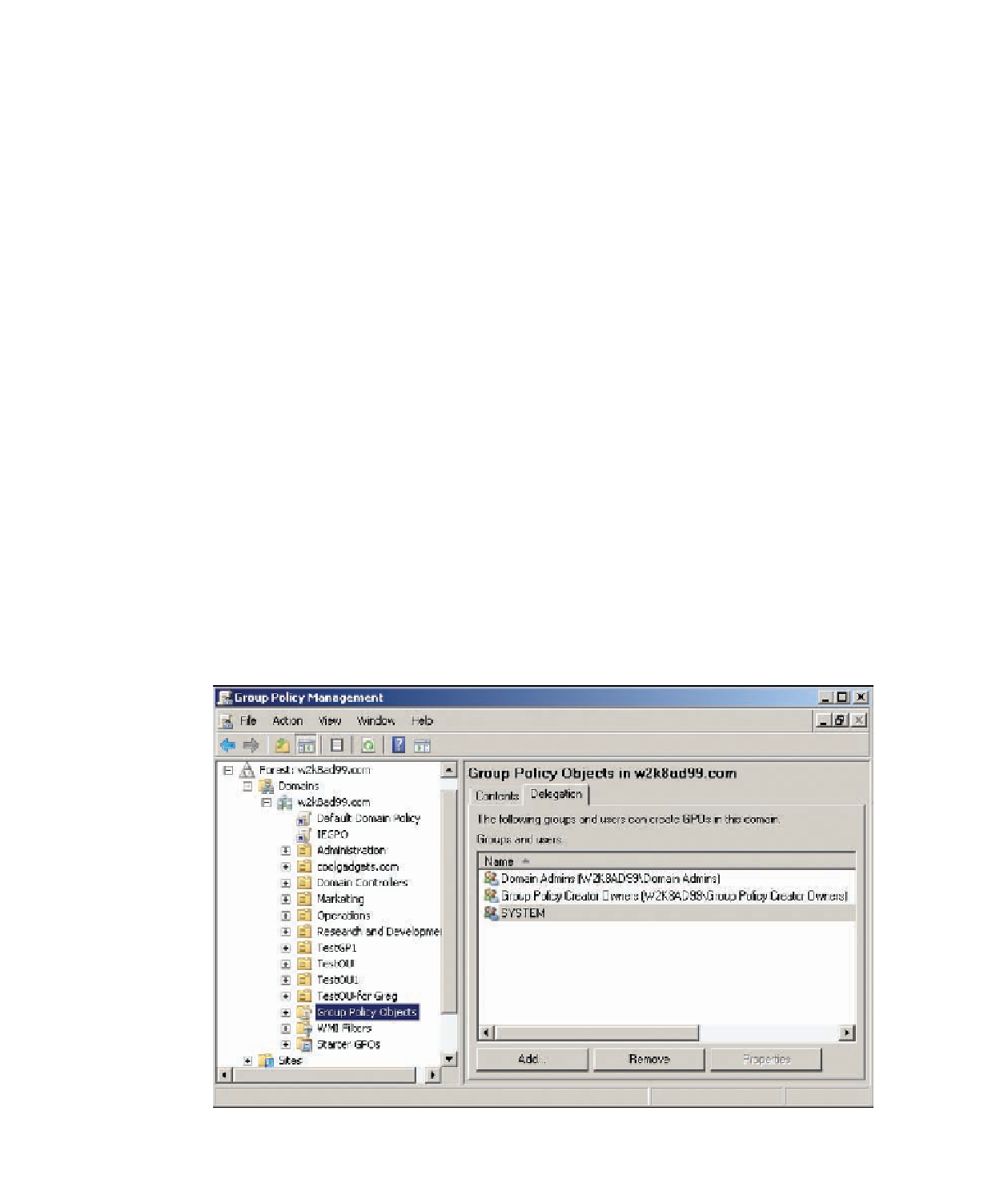
Search WWH ::

Custom Search