Information Technology Reference
In-Depth Information
7
Figure 7-21
The Security Templates snap-in
The Security Configuration and Analysis snap-in is useful for checking a computer's existing
security settings against the known settings in security template files that have been imported
into a security database. You can also use this snap-in to apply a security template to a computer.
Windows doesn't supply a preconfigured MMC, so you have to add this snap-in to an MMC. If
you'll be working with security templates quite a bit, you can create a custom MMC containing
the Security Templates and Security Configuration and Analysis snap-ins.
When you analyze a template against the current security settings on a computer, a report is
generated. For each policy setting, there are five possible results:
• An X in a red circle indicates that the template policy and current computer policy don't match.
• A check mark in a green circle indicates that the template policy and computer policy are
the same.
• A question mark in a white circle indicates that the policy wasn't defined in the template
or the user running the analysis didn't have permission to access the policy.
• An exclamation point in a white circle indicates that the policy doesn't exist on the
computer.
• No indicator indicates that the policy wasn't defined in the template.
Activity 7-21: Creating a Security Template
Time Required:
10 minutes
Objective:
Create a security template.
Description:
You want to create a set of security baselines for your servers and computers.
You start by exporting your Vista computer's current security settings to a new security
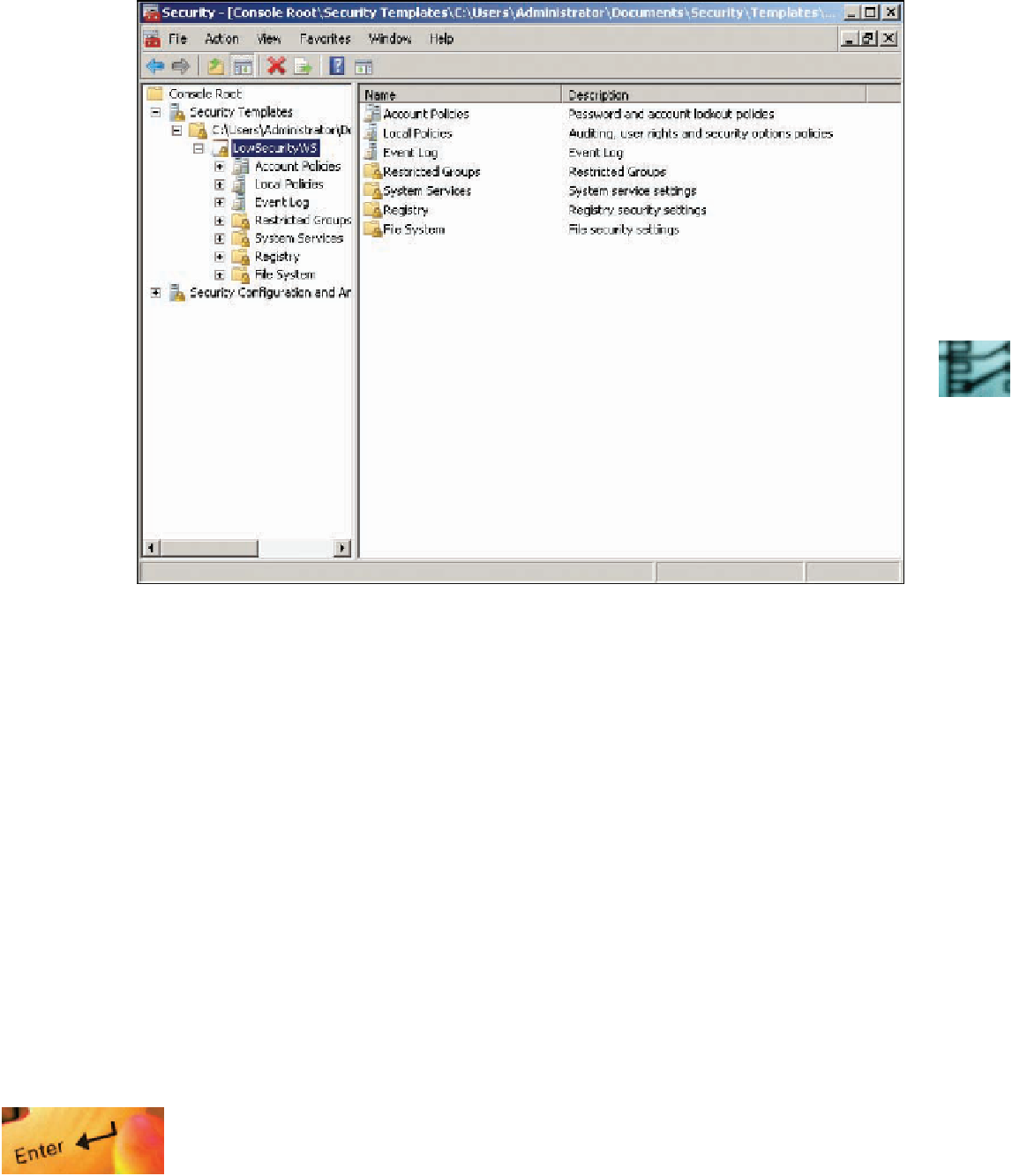

Search WWH ::

Custom Search