Information Technology Reference
In-Depth Information
They can be deleted or you can leave them as is (recommended). Double-click the path rule
listed first to open the dialog box shown in Figure 7-19. Both rules are set to Unrestricted.
Click
Cancel
.
7
Figure 7-19
Viewing a path rule
5. Click
Software Restriction Policies
. Double-click
Enforcement
in the right pane. In the
Properties dialog box, click
All users except local administrators
, and then click
OK
.
6. Double-click
Designated File Types
in the right pane. In the Properties dialog box, scroll through
the list of file types that are considered executable files, and then click
Cancel
. Close GPME.
7. In GPMC, link
TestOUGPO
to
TestOU
.
8. Log on to the domain from your Vista computer as Administrator. Open a command
prompt window, type
gpupdate
, and press
Enter
. Close the command prompt window.
9. Open the
C
drive in Windows Explorer, and create a file named
test.bat
in the root of the
C drive. Open test.bat in Notepad, and type the command
dir /s
. Save the file and exit
Notepad. This simple batch file will run the Dir command and list files in subdirectories.
10. To be sure your batch file works, open a command prompt window, type
C:\test.bat
, and
press
Enter
. You exempted local administrators from the policy, so the Administrator
account can still run this program.
11. Log off your Vista computer (if necessary), and then log on again as
testuser1
.
12. Start Notepad to verify that you can run programs located in the C:\Windows directory. Exit
Notepad.
13. Open a command prompt window, type
c:\test.bat
, and press
Enter
. You should get a mes-
sage stating that the program is blocked by group policy.
14. Log off your Vista computer. On your server, unlink
TestOUGPO
from
TestOU
. Right-click
TestOUGPO
and click
Edit
to open GPME. Navigate to the
Software Restriction Policies
node, and then right-click it and click
Delete Software Restriction Policies
. Click
Yes
. Close
all open windows.
The Folder Redirection Subnode
Folder redirection
allows an administrator to set
policies that redirect one or more folders in a user's profile directory. Folder redirection is useful
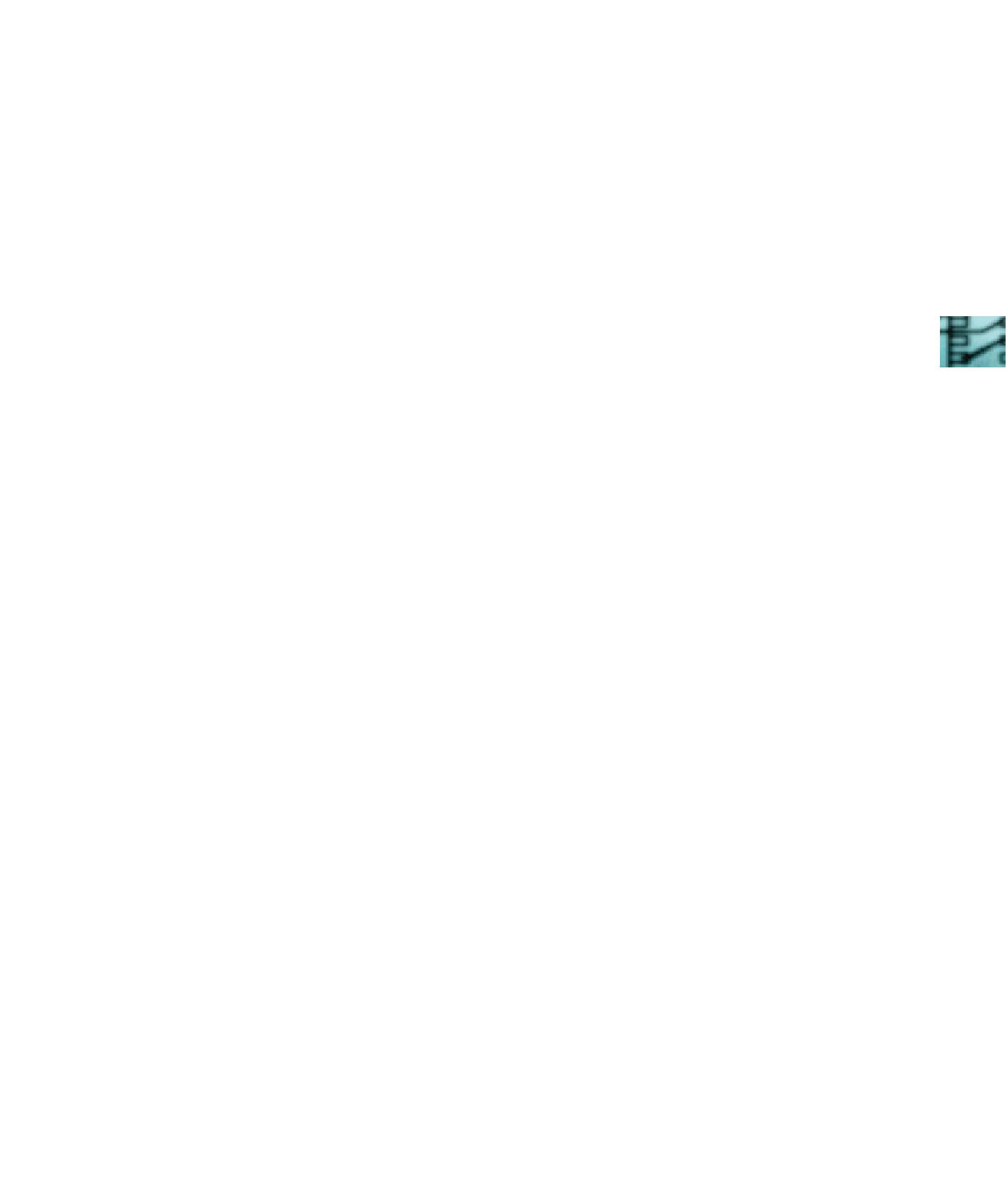
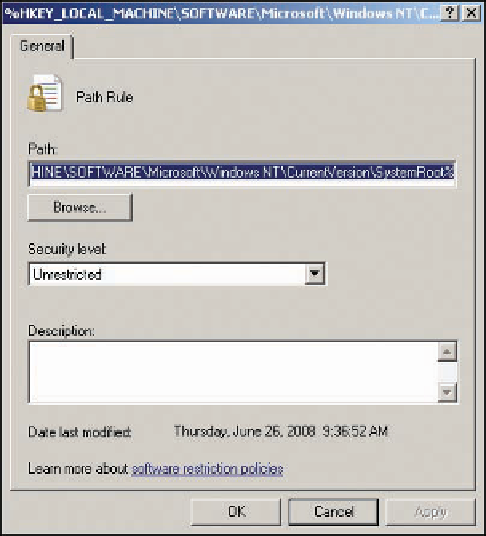
Search WWH ::

Custom Search