Information Technology Reference
In-Depth Information
To clear all audit policy subcategories so that auditing is controlled only by Group Policy,
type auditpol /clear at a command prompt. This command stops all auditing on the computer
where you run it, unless auditing is enabled in the local policy or a GPO in the computer's scope.
For more information on Auditpol.exe, see
http://support.microsoft.com/kb/921469/
.
Activity 7-11: Deploying a Shutdown Script to a Computer
Time Required:
15 minutes
Objective:
Create and deploy a shutdown script.
Description:
You have several applications that create temporary files with a .temp extension that
are slowly eating away disk space on domain member computers. You write a shutdown script that
deletes all files with a .temp extension, and you want to deploy this script to all computers in the
domain by using group policies. First, you test the script and its deployment on your test OU.
1. Log on to your server as Administrator, if necessary.
2. Start Notepad, and in a new text document, type
del /F /S c:\*.temp
. The /F option forces
deletion of read-only files, and the /S option deletes the file in the current directory and all
subdirectories. (
Note
: Most temporary files created by Windows use the .tmp extension.
However, Starter GPO files have a .tmplx extension, and the del *.tmp command would
delete these files, too.)
3. Click
File
,
Save As
from the menu. Choose the desktop as the location for saving your file.
In the Save as type list box, click
All Files (*.*)
. Type
deltemp.bat
in the File name text box,
and click
Save
. Exit Notepad.
4. Right-click
deltemp.bat
on your desktop and click
Copy
.
5. Open GPMC. Click the
Group Policy Objects
folder and create a GPO named
ScriptsGPO
.
6. Right-click
ScriptsGPO
and click
Edit
. In GPME, click to expand
Computer Configuration
,
Policies
, and
Windows Settings
, and then click
Scripts
. Double-click
Shutdown
in the right
pane. In the Shutdown Properties dialog box, click
Show Files
. In the resulting Explorer
window, right-click the right pane and click
Paste
. Note the path where the script is stored—
a folder in the Sysvol share on your DC. Close the Explorer window.
7. In the Shutdown Properties dialog box, click
Add
. In the Add a Script dialog box, click
Browse
. Click
deltemp.bat
, and then click
Open
. Click
OK
twice.
8. Close GPME. Link
ScriptsGPO
to the
TestGP1
OU.
9. Log on to your Vista computer as
testuser1
. Create a text file on your desktop named
Test.temp
. (
Note
: You might have to disable the option in Windows Explorer for hiding
extensions for known file types; otherwise, your file might be named Test.temp.txt. To do so,
in Windows Explorer, click Organize on the toolbar, and click Folder and Search Options.
Click the View tab, and click to clear the Hide extensions for known file types check box.)
10. Open a command prompt window, type
gpupdate
, and press
Enter
. After Gpupdate.exe is
finished, restart your computer. (If you don't run Gpupdate, you have to restart the com-
puter to load the policy, and then shut it down again to make the shutdown script run.)
11. Log on as
testuser1
again, and verify that Test.temp has been deleted.
12. On your server, unlink
ScriptsGPO
from
TestGP1
.
7
Activity 7-12: Working with Password Policies
Time Required:
15 minutes
Objective:
Change and test password policies.
Description:
You want to change some account policies, particularly password policies, from
their default settings. You know you should create a new GPO, edit the account policies as
needed, and link the GPO to the domain so that it has higher precedence than the Default

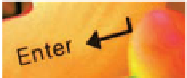
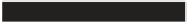

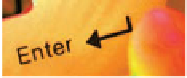




Search WWH ::

Custom Search