Information Technology Reference
In-Depth Information
7
Figure 7-15
Configuring advanced deployment options
After a package is deployed to a computer, by default it's not installed again. However, if
changes have been made to the original package, right-click the package in the Software
Installation extension and click All Tasks, and then click Redeploy application. This action rein-
stalls the package on the target computers. To remove a deployed package, right-click the pack-
age and click All Tasks, and then click Remove. You have the option to uninstall the software
immediately or simply prevent new installations yet allow users to use already deployed packages.
The Windows Settings folder contains four subnodes:
•
Scripts (Startup/Shutdown)
—You can create scripts in a variety of scripting languages,
including VBScript, JScript, and batch files. Startup scripts run when the computer starts,
and shutdown scripts run before the computer shuts down. Scripts must be placed in the
Scripts folder under the GPO's GPT folder in the Sysvol share.
•
Deployed Printers
—Printers can be deployed to computers by simply specifying the UNC
path to a shared printer. The next time a computer in the GPO's scope starts, the printer is
installed. This policy is new in Windows Server 2008.
•
Security Settings
—This node consists of a number of subnodes and is discussed in more
detail in the next sections.
•
Policy-based QoS
—QoS policies, new in Server 2008, enable administrators to manage the
use of network bandwidth on a per-computer or per-user basis and prioritize network
packets based on the type of data the packet carries.
Security Settings Subnode: Account Policies
There are well over 100 policies
under Security Settings. Some of the most important are under Account Policies and Local Policies
because they contain baseline security options for your computers. The Account Policies subnode
contains settings that affect user authentication and logon. A GPO with settings configured in
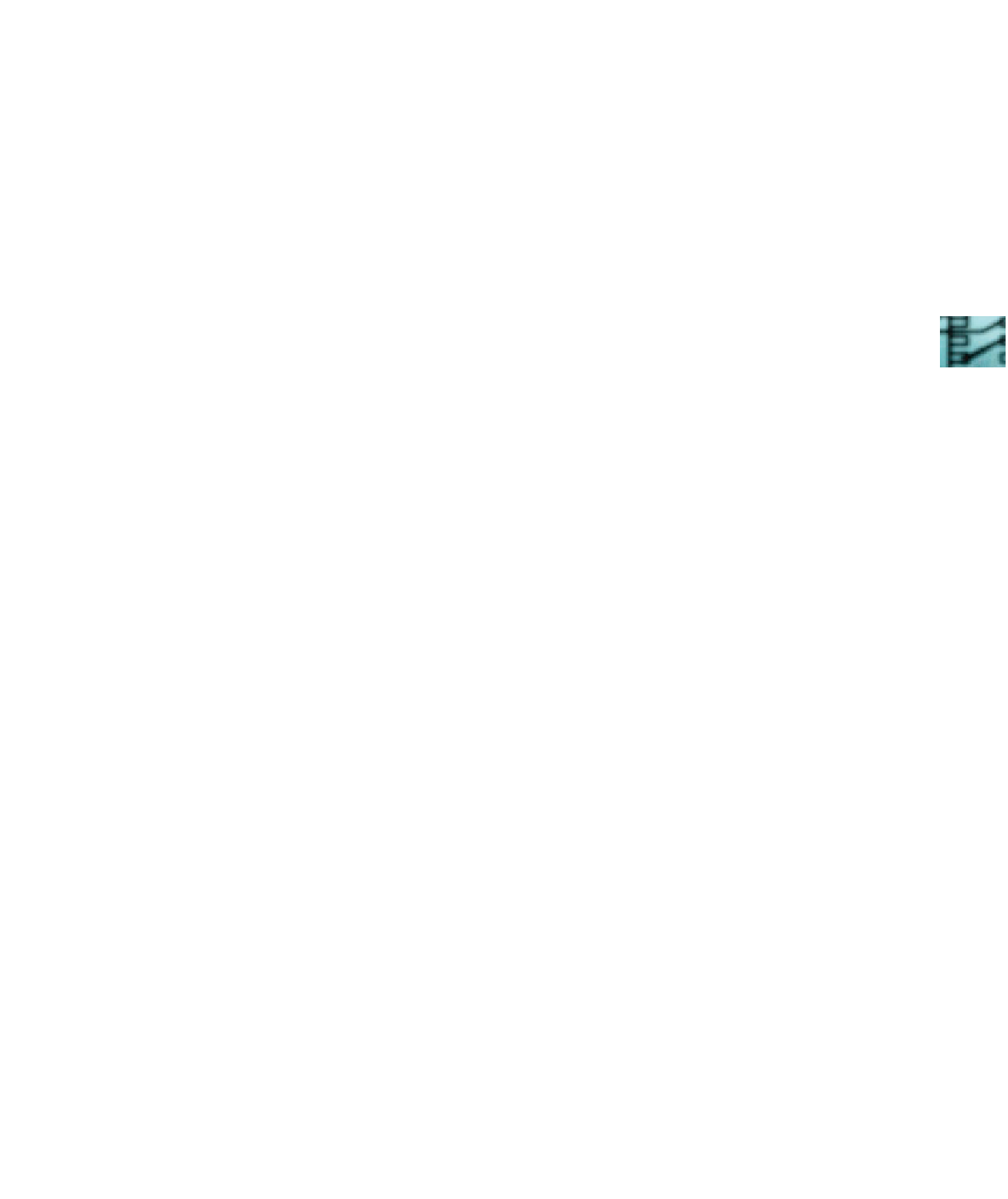
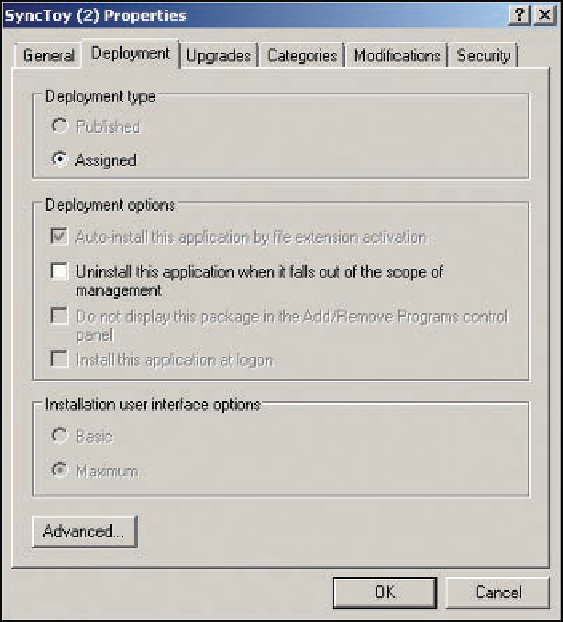
Search WWH ::

Custom Search