Information Technology Reference
In-Depth Information
1. Log on to your server as Administrator. Click
Start
, and then right-click
Computer
and click
Properties
.
2. There are four sections in the System Properties dialog box: Windows edition, System,
Computer name, and Windows activation. Review the information in each section. Make a
note of the Windows edition that's running.
3. In the System section, make a note of the processor that's running and the system type, which
tells you whether you're running a 32-bit or 64-bit version. This information will be useful
later to determine what other features you can install.
4. On the left is a list of tasks. Click each task to familiarize yourself with these control panels.
Note that the Remote settings and Advanced system settings tasks bring you to different tabs
of the same dialog box.
5. Close all open windows.
The new features and enhancements Microsoft has added to Windows Server 2008 are getting
all the attention. Before you can understand and use these new features, however, you need a
firm grasp of the technologies that form the foundation of a Windows Server OS. The following
is a list of many of the technologies on which Windows Server 2008 is built:
• New Technology File System
• Active Directory
• Microsoft Management Console
• Disk Management
• File and printer sharing
• Windows networking
• Internet Information Services
The following sections describe these technologies briefly, but most are covered in detail in
later chapters.
NTFS
One of a server's main jobs is to store a variety of file types and make them available to network
users. To do this effectively, a server OS needs a robust and efficient file system.
New Technology
File System (NTFS)
was introduced in Windows NT. Although it has been updated throughout
the years, NTFS has remained a reliable, flexible, and scalable file system. Its predecessor was
FAT/FAT32, which had severe limitations for a server OS. It lacked features such as native sup-
port for long filenames, file and folder permissions, support for large files and volumes, reliabil-
ity, compression, and encryption. NTFS supports all these features and more.
Perhaps the most important feature of NTFS is the capability to set user and group permis-
sions on both folders and files. With this feature, administrators can specify which users can
access a file and what users can do with a file if they're granted access. These permissions
increase a server environment's security compared to FAT/FAT32, which has no user access con-
trols. NTFS and other supported file systems are covered in Chapter 6.
Activity 1-2: Examining NTFS Permissions and Attributes
Time Required:
10 minutes
Objective:
View NTFS file permissions and attributes.
Description:
This is your first time using a Windows system with an NTFS-formatted disk, so
you want to familiarize yourself with some capabilities of this file system.
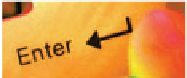
Search WWH ::

Custom Search