Information Technology Reference
In-Depth Information
Windows Web Server 2008
is designed to operate as a single-purpose Web server running
Internet Information Services (IIS) 7.0. This edition provides hardware support similar to
Standard Edition but has no virtualization support and can't be installed as a domain controller.
It lacks many features of other editions, such as remote access and Terminal Services. Windows
Web Server 2008 is a cost-effective solution, however, when you need a full-featured Web server
but don't require the advanced features of other editions. Typical examples of this edition's
intended audience are small businesses that don't require Active Directory or departments in
large organizations that want to deploy their own Web applications.
1
Tables 1-1 and 1-2 summarize system requirements and compare features of the different
Windows Server 2008 editions.
For an extensive comparison of Windows Server 2008 editions, go to
Table 1-1
Windows Server 2008 system requirements (all editions)
Component
Requirement
Processor
Minimum: 1 GHz for x86 CPU or 1.4 GHz for X64 CPU
Recommended: 2 GHz or faster
Memory
Minimum: 512 MB RAM
Recommended: 2 GB RAM or more
Available disk space
Minimum: 10 GB
Recommended: 40 GB or more
Additional drives
DVD-ROM
Display and peripherals
Super VGA or higher
Keyboard and mouse
Table 1-2
Comparing features in Windows Server 2008 editions
Feature
Windows Web
Standard Edition
Enterprise Edition
Datacenter Edition
Server 2008
Maximum RAM
32-bit: 4 GB
32-bit: 4 GB
32-bit: 64 GB
32-bit: 64 GB
64-bit: 32 GB
64-bit: 32 GB
64-bit: 2 TB
64-bit: 2 TB
Failover clustering
N/A
N/A
16 nodes
16 nodes
Supported processor
X86 sockets: 4
X86 sockets: 4
X86 sockets: 8
X86 sockets: 32
sockets
X64 sockets: 4
X64 sockets: 4
X64 sockets: 8
X64 sockets: 64
Hot-add memory
N/A
N/A
Yes
Yes
Hot-replace memory
N/A
N/A
N/A
Yes
Hot-add processor
N/A
N/A
N/A
Yes
Hot-replace processor
N/A
N/A
N/A
Yes
Virtual licenses
Hyper-V not
1 (64-bit only)
4 (64-bit only)
Unlimited (64-bit only)
included
Activity 1-1: Reviewing System Properties
Time Required:
10 minutes
Objective:
View system properties of Windows Server 2008.
Description:
You need to find some basic information about a Windows Server 2008 installa-
tion, such as the server edition, processors, amount of RAM, and so forth.

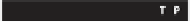









Search WWH ::

Custom Search