Information Technology Reference
In-Depth Information
Hyper-V feature that comes with Standard, Enterprise, and Datacenter editions. (Hyper-V is cov-
ered in more detail in “New Features in Windows Server 2008” later in this chapter.) The fol-
lowing sections review the features and requirements of the four Windows Server 2008 editions.
Standard, Enterprise, and Datacenter editions can also be purchased with-
out Hyper-V.
Standard Edition
is suitable for most small to medium businesses that need a robust solution for
file and printer sharing, centralized control over user accounts and network resources, and
common services found in most networks, such as Web services, DNS, and DHCP. Standard
Edition supports up to four processors. It bears mentioning, with multicore processors becom-
ing commonplace, that for licensing purposes, Microsoft defines a processor as a physical chip
or a socket on a motherboard. This means Standard Edition can support up to four single-core,
dual-core, or even quad-core and higher processors. Standard Edition can be configured as a
stand-alone server, a member of a domain, or a domain controller and can optionally be installed
in
Server Core
mode, a new installation option that uses a limited version of the GUI to take up
fewer resources.
Standard Edition is available in 32-bit and 64-bit versions. The 32-bit version supports up
to 4 GB RAM, and the 64-bit version supports up to 32 GB RAM. When you consider that this
version supports up to four multicore processors, 64-bit processors, and a sizable amount of
RAM, you might think Standard Edition is all you need. However, some advanced features, such
as clustering and support for more processors, are reserved for higher-end editions. Users of the
64-bit Standard Edition can install one virtual instance of Server 2008 Standard Edition with
Hyper-V.
Enterprise Edition
has all the features of Standard Edition but includes additional features that
make this edition suitable for medium to large businesses that need high-availability network serv-
ices. Enterprise Edition supports up to eight processors and 64 GB RAM in the 32-bit version and
up to 2 TB of RAM in the 64-bit version. Server clustering is the most notable feature in Enterprise
Edition that isn't available in Standard Edition. With this feature, network administrators can tie
two or more physical servers together logically to act as a single, high-performance, fault-tolerant
machine. In addition, Enterprise Edition permits up to 16 cluster nodes. Another fault-tolerance
feature in this edition is hot-add memory, which means you can add RAM to a server without
shutting the system down, if the server hardware supports that feature. The 64-bit Enterprise
Edition permits up to four virtual instances per purchased license with Hyper-V.
For organizations managing huge amounts of data, using virtualization on a large scale, consoli-
dating servers, or running high-volume, transaction-heavy applications,
Datacenter Edition
might
be a good fit. Datacenter Edition includes all the features of Enterprise Edition with support for
32 processors in the 32-bit version and up to 64 processors in the 64-bit version. In addition,
Datacenter Edition has these fault-tolerance features: hot-add memory, hot-replace memory, hot-
add processors, and hot-replace processors. Datacenter Edition can't be purchased as individual
licenses; it must be purchased through volume licensing agreements or from OEMs, preinstalled
on server hardware. The number of virtual instances allowed with the 64-bit Datacenter Edition
is unlimited.
Microsoft has also released Itanium Edition, designed to run on Intel
Itanium processors. This edition is comparable to Datacenter Edition, sup-
ports up to 64 IA64 processors, allows only eight cluster nodes, and doesn't
include Hyper-V.
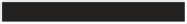




Search WWH ::

Custom Search