Information Technology Reference
In-Depth Information
File systems define the method and format that an OS uses to store, locate, and retrieve
files from storage media. Windows supports two file systems for storing files on hard
disks: FAT and NTFS. NTFS is the file system used on most Windows servers today.
■
The FAT file system consists of two variations: FAT16 and FAT32. FAT16 is limited to
2 GB partitions, and FAT32 supports up to 2 TB partitions. FAT16 and FAT32 lack
encryption, file compression, and file and folder security. Older versions of Windows,
such as Windows 9x, can access only FAT partitions.
■
NTFS has been the file system of choice on Windows systems since Windows 2000.
Features include file and folder security, disk quotas, mount points, shadow copies, file
compression, and EFS. File and folder security enables administrators to limit access to
files by certain users or groups of users. Disk quotas limit how much space a user can
occupy on a volume. Mount points allow accessing a volume as a folder in another
volume's directory structure. With shadow copies, users can access previous versions of
shared files or restore deleted files from shares. EFS provides encrypted file storage.
■
Files can be accessed interactively (locally) or across the network (remotely). Share permis-
sions are applied only to network access, and NTFS permissions are applied to interactive
and network access. When both share and NTFS permissions are applied to a file access,
the most restrictive permission of the two is enforced.
■
There are three share permissions: Read, Change, and Full Control. NTFS permissions
have 6 standard permissions and 13 special permissions. Special permissions can be used
to fine-tune file security and control permission inheritance.
■
Files can be shared by using the File Sharing Wizard, the Advanced Sharing dialog box, the
Shared Folders snap-in, and the Share and Storage Management snap-in. Sharing properties
include the share name, maximum connections, permissions, and offline files (caching).
■
Windows includes administrative shares automatically, which are hidden and accessible
only by members of the Administrators group. Administrative shares are used to access the
root of volumes, the C:\Windows folder, and interprocess communication. Domain con-
trollers have two additional default shares: NETLOGON and Sysvol. NETLOGON is
available to all users for the logon process, and Sysvol is used for replication.
■
Windows storage management is necessary to manage the growing storage needs of today's
networks. The File Services role adds tools to manage all aspects of storage; Disk Management
is the tool for managing a server's disk system. The File Services role has these role services
available: File Server, Distributed File System, File Server Resource Manager, Services for
Network File System, Windows Search Service, and Windows Server 2003 File Services.
■
Windows printing consists of these components: print device, printer, print server, and
print queue. Using a print server helps manage user access to printers with permissions,
pooling, prioritization, job management, and availability control. Three standard per-
missions are available to control access to printers: Print, Manage printers, and Manage
documents.
■
The Print Services role provides printer sharing, the Print Management snap-in, and
optionally the LPD Service and Internet Printing role services. Administrators use Print
Management to install new printers, share printers, migrate printers, deploy printers with
group policies, and list printers in Active Directory.
■
administrative shares
Hidden shares created by Windows that are available only to members
of the Administrators group; they include the root of each volume, the %systemroot% folder,
and IPC$. Hidden shares' names end with a dollar sign.
disk quotas
An option on NTFS volumes that enables administrators to limit how much disk
space a user can occupy with his or her files.
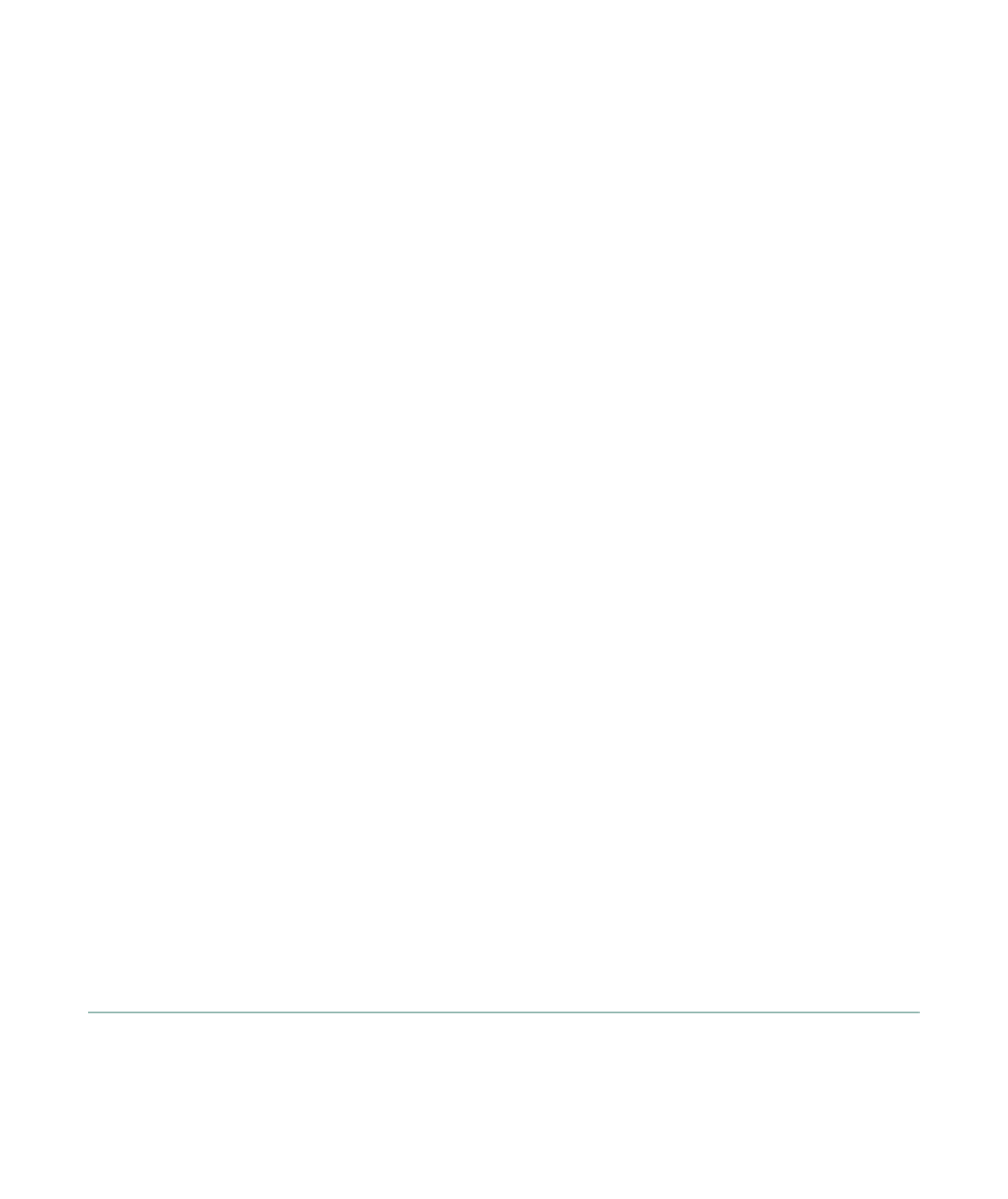
Search WWH ::

Custom Search