Information Technology Reference
In-Depth Information
The file system is a critical component of all operating systems. The OS
and users must be able to retrieve and store files quickly and securely for the network to func-
tion smoothly. File access often goes hand in hand with printer access, which is why these two
functions are usually coupled.
As network use has grown through the years and storage requirements have exploded, file
system management has grown into the broader topic of storage management. This chapter dis-
cusses available file systems in Windows Server 2008 and how to secure access to files. It also
covers tools and strategies for reliable storage management and using Windows to provide a
robust, manageable printing environment for users.
Although File Services and Print Services aren't major objectives of the
70-640 exam (as they are in the 70-642 exam), these topics are central to
the reasons for using a computer network, and providing and securing
access to file and printer resources is tightly coupled with Active Directory
user and group accounts.
A
file system
defines the method and format that an OS uses to store, locate, and retrieve files
from electronic storage media. On a server, the primary storage medium is a hard disk, so it's the
focus of this discussion. Windows supports two file systems for storing files on hard disks: FAT
and NTFS. NTFS is by far the more important and dominant in modern versions of Windows.
However, FAT is still found on workstations and servers occasionally, and there are valid rea-
sons to use this file system in certain circumstances.
Before going into detail on FAT and NTFS, reviewing the components of a file system is help-
ful. Modern file systems are composed of some or all of the following components:
•
Filenaming convention
—All files stored on a disk are identified by name, and the file
system defines rules for how a file can be named. These rules include length, special char-
acters that can be used (such as $, #, %, &, and !), and case sensitivity (differentiating
uppercase and lowercase letters).
•
Hierarchical organization
—Most file systems are organized as an inverted tree structure,
with the root of the tree at the top and folders or directories acting as branches. Each
folder can be empty or contain a list of files and additional folders. In most file systems,
folders or directories don't contain the data that make up an actual file; rather, they con-
tain information about a file along with a pointer to its location on the disk. Information
for each file is usually referred to as a directory entry.
•
Data storage method
—Space on hard disks is divided into one or more partitions, with each
partition containing its own file system. Typically, each partition is divided into 512-byte
sectors. The file system groups one or more sectors into blocks or clusters, which are used
as the basic unit of storage for file data. These blocks are indexed so that the file data they
contain can be retrieved easily. A single file can occupy from one to many thousands of
blocks. File systems vary in the methods they use for indexing and managing these blocks,
which affect the efficiency and reliability of data storage and retrieval.
•
Metadata
—Metadata is information about a file beyond its name and the data it contains.
This information is generally stored by the directory or folder that holds a file's name or in
a data structure the directory entry points to. Metadata can include time and date stamps
indicating when a file was created, last changed, and last accessed; descriptive information
about the file that can be used in searches; file attributes; and access control lists.
•
Attributes
—Attributes are usually on/off settings, such as Read-only, Hidden, and so
forth. Different file systems have different sets of attributes that can be applied to files
and folders.
•
Access control lists (ACLs)
—ACLs determine who can access a file or folder and what can
be done with the file (read, write, delete, and so on).
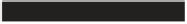

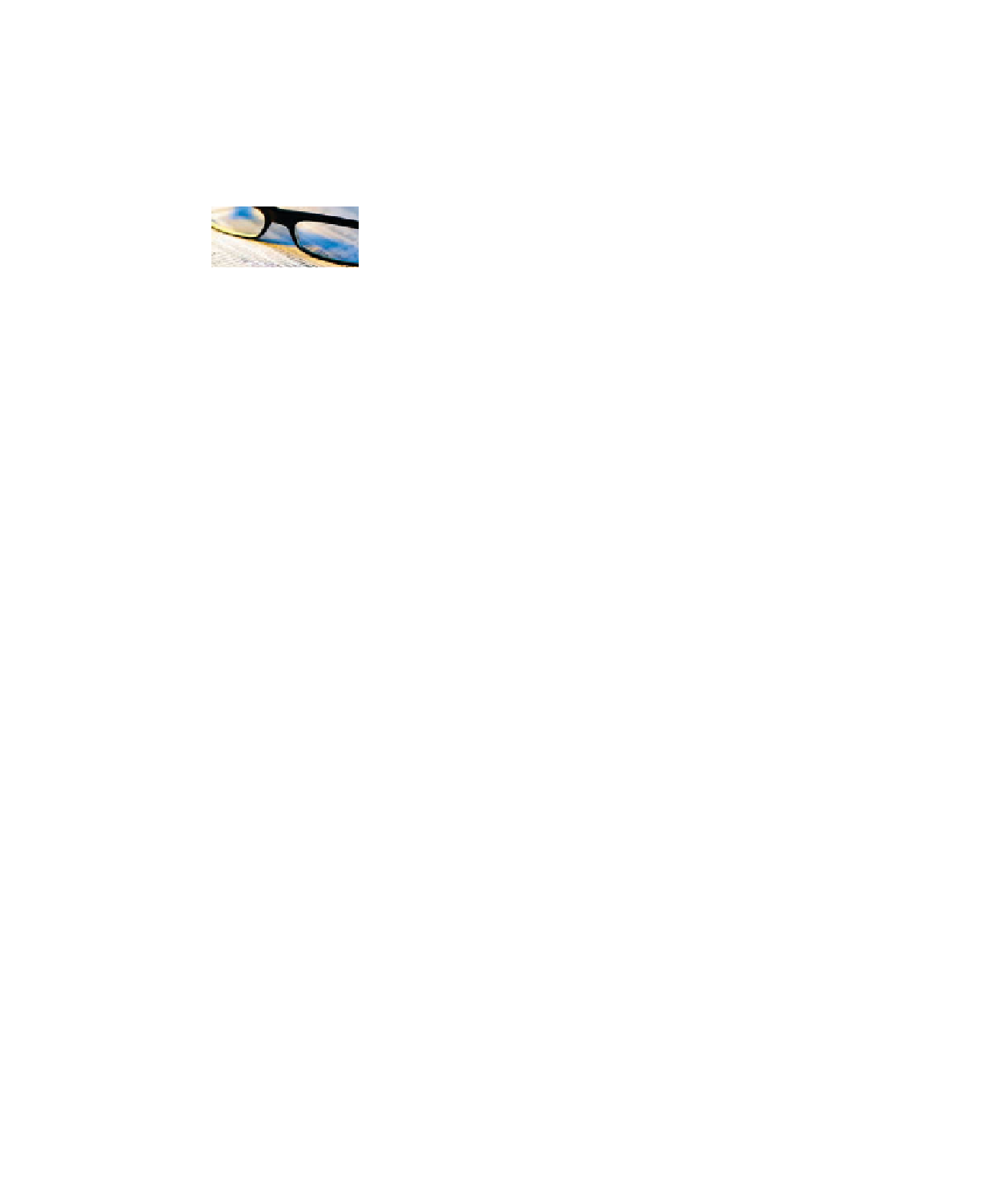
Search WWH ::

Custom Search