Information Technology Reference
In-Depth Information
Activity 4-9: Creating a Subnet in Active Directory Sites
and Services
Time Required:
5 minutes
Objective:
Create a subnet in Active Directory Sites and Services and associate the subnet
with a site.
Description:
You're creating multiple sites for your Active Directory structure. Before you create
the second site, however, you must configure the existing site to use the subnets already in use in
your network.
1. Log on to your server as Administrator, if necessary.
2. Click
Start
, point to
Administrative Tools
, and click
Active Directory Sites and Services
.
3. Double-click to expand
Sites
, if necessary. Right-click
Subnets
, point to
New
, and click
Subnet
.
4. In the Prefix text box, type
192.168.100.0/24
(assuming you're following the IP address
scheme used in this topic; otherwise, ask your instructor what to enter).
5. In the Select a site object for this prefix list box, click
Default-First-Site-Name
, and then click
OK
.
6. In the left pane, click
Subnets
. Right-click
192.168.100.0/24
and click
Properties
. In the General
tab, you can give the subnet a description and change the site the subnet is associated with.
7. Click
Cancel
. Close Active Directory Sites and Services.
Site Links
A
site link
is needed to connect two or more sites for replication purposes. When
Active Directory is installed, a default site link called DEFAULTIPSITELINK is created. Until
new site links are created, all sites that are added use this site link. Site links determine the repli-
cation schedule and frequency between two sites. If all locations in an organization are con-
nected through the same WAN link or WAN links of equal bandwidth, a single site link might
be suitable. If the locations use different WAN connections at differing speeds, however, addi-
tional links can be created to configure differing replication schedules. Site links have three con-
figuration options, as shown in Figure 4-20.
Figure 4-20
The default site link's Properties dialog box
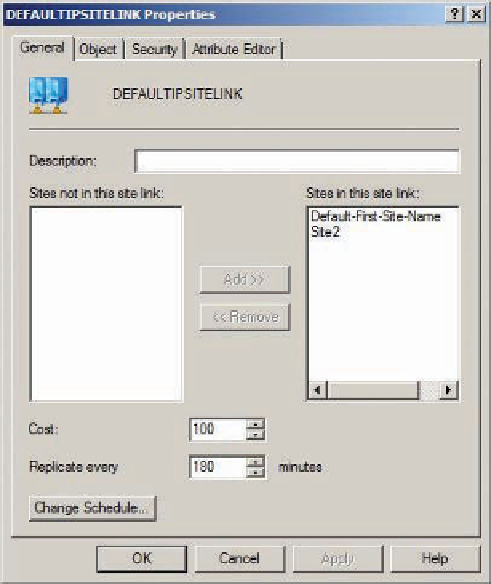


Search WWH ::

Custom Search