Information Technology Reference
In-Depth Information
•
Replication between domains
—The forest structure facilitates replicating important infor-
mation among domain controllers throughout the forest. Forestwide replication includes
information stored in the global catalog, schema directory, and configuration partitions.
The Importance of the Global Catalog Server
The first domain controller installed
in a forest is designated as a global catalog server, but you can use Active Directory Sites and
Services to configure additional domain controllers as global catalog servers for redundancy. The
following are some vital functions the global catalog server performs:
•
Facilitates domain and forestwide searches
—As discussed, the global catalog is contacted
to speed searches for resources across domains.
•
Facilitates logon across domains
—Users can log on to computers in any domain by using
their
user principal name (UPN)
. A UPN follows the format
username@domain
. Because
the global catalog contains information about all objects in all domains, a global catalog
server is contacted to resolve the UPN. Without a global catalog server, users could log on
only to computers that were members of the same domain as their user accounts.
•
Hold universal group membership information
—When a user logs on to the network,
all the user's group memberships must be resolved to determine rights and permissions.
Global catalog servers are the only domain controllers that hold universal group member-
ship information, so they must be contacted when a user logs on. A universal group
(discussed in Chapter 5) is the only type of group that can contain accounts from other
domains, which is why this information must be stored in the global catalog.
4
Because of the critical functions a global catalog server performs, having at least one domain
controller configured as a global catalog server in each corporate location is a good idea to speed
logons and directory searches for users in all locations.
Activity 4-7: Configuring a Global Catalog Server
Time Required:
5 minutes
Objective:
Use Active Directory Sites and Services to see how to configure a global catalog
server.
Description:
You have installed a domain controller at a branch office. You have heard about the
importance of having a global catalog server at all locations. A junior administrator is currently at
the branch office, and you want to be able to instruct her on how to configure the domain controller.
1. Log on to your server as Administrator, if necessary.
2. Click
Start
, point to
Administrative Tools
, and click
Active Directory Sites and Services
.
3. Click to expand the
Sites
node, if necessary. Click to expand
Default-First-Site-Name
,
Servers
, and then
ServerXX
. Your screen should look similar to Figure 4-10.
Figure 4-10
Active Directory Sites and Services

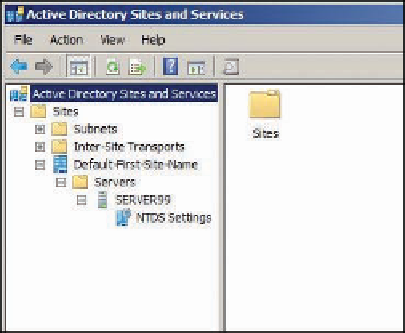


Search WWH ::

Custom Search