Information Technology Reference
In-Depth Information
10. Click
Joe Tech1
in the Sales Properties dialog box, and then click
Remove
. Because you have
disabled inheritance, you can now remove or edit any permissions that were previously
inherited and couldn't be removed or changed. Click
OK
.
11. Right-click the
Advertising
OU and click
Properties
. Click the
Security
tab. Click
Joe Tech1
,
and then click
Remove
. Note that disabling inheritance on the Sales OU doesn't affect the
Advertising OU. Click
OK
, and then click
Cancel
.
12. Leave Active Directory Users and Computers open for the next activity.
One challenge an administrator faces when dealing with permissions and permission inher-
itance is determining who has access to which objects. With the Advanced Security Settings
dialog box, you can determine what permissions a user or group has to an object. Click the
Effective Permissions tab, and then select a user or group whose effective permissions you want
to view, as shown in Figure 4-7. You can only view permissions here; you can't change them.
Figure 4-7
The Effective Permissions tab
Activity 4-5: Determining Effective Permissions
Time Required:
15 minutes
Objective:
Set up different permissions and then verify the results by checking effective
permissions.
Description:
A junior administrator has some questions about how permissions work. You create
an account for her to use and delegate control of a test OU to her so that she can work with
some different permission situations and use the Effective Permissions tab to verify her results.
1. If necessary, log on to your server as Administrator, and open Active Directory Users and
Computers.
2. Create an OU under the domain node named
TestOU1
.
3. Create a user under the Operations OU with a logon name of
jradmin
, full name of
Jr Admin
,
and password of
Password01
. Make sure the user's password never expires.
4. Right-click
TestOU1
and click
Delegate Control
. Click
Next
.
5. Click
Add
to open the Select Users, Computers, or Groups dialog box. Type
jradmin
, click
OK
, and then click
Next
.


Search WWH ::

Custom Search