Information Technology Reference
In-Depth Information
Activity 4-1: Creating a Single-Level OU Structure
Time Required:
10 minutes
Objective:
Create a series of OUs to reflect a company's departmental structure.
Description:
You have been asked to create the OU structure for a business with four main
departments: Administration, Marketing, Research and Development, and Operations. You
create a single-level OU structure based on these requirements.
Server and domain names are indicated in several activities with “XX” as
part of the name. Whenever you see the “XX,” replace it with your stu-
dent number, which your instructor assigns.
4
1. Log on to your server as Administrator, if necessary.
2. Click
Start
, point to
Administrative Tools
, and click
Active Directory Users and Computers
.
3. Right-click the domain node (w2k8adXX.com), point to
New
, and click
Organizational
Unit
.
4. In the Name text box, type
Administration
. Leave the
Protect container from accidental
deletion
check box selected, and then click
OK
.
5. Repeat Steps 3 and 4 to create the
Marketing
,
Research and Development
, and
Operations
OUs. When finished, your OU structure should be similar to Figure 4-3.
6. Leave Active Directory Users and Computers open for the next activity.
Figure 4-3
A single-level OU structure
As you've learned, one benefit of using OUs is that you can delegate administration of the OU
and its contents to other users without giving them broader administrative capability.
Delegation
of control
, in the context of Active Directory, means a person with higher security privileges
assigns authority to a person of lesser security privileges to perform certain tasks. Delegation of
control of an OU is not an all-or-nothing proposition. You can assign specific tasks the user can


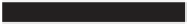





Search WWH ::

Custom Search