Information Technology Reference
In-Depth Information
Figure 3-16
A published share in Active Directory Users and Computers
22. Click
View
,
Users, Contacts, Groups, and Computers as containers
from the menu again to
disable this feature, and then close Active Directory Users and Computers.
The last of the Active Directory objects that you explore in this chapter is the GPO, dis-
cussed in the following section.
A
Group Policy Object (GPO)
is a list of settings that administrators use to configure user and
computer operating environments remotely. Group policies can specify security settings, deploy
software, and configure a user's desktop, among many other computer and network settings.
They can be configured to affect an entire domain, a site, and, most commonly, users or com-
puters in an OU. The objects a GPO affects are said to be within that GPO's scope.
Despite the name, GPOs don't apply to group objects. You can link GPOs to sites, domains,
and OUs, and GPOs linked to these containers affect only user or computer accounts in the con-
tainers. When Active Directory is installed, two GPOs are created and linked to two containers:
•
Default Domain Policy
—This GPO is linked to the domain object and specifies default
settings that affect all users and computers in the domain. The settings in this policy are
related mainly to account policies, such as password and logon requirements, and some
network security policies.
•
Default Domain Controllers Policy
—This GPO is linked to the Domain Controllers OU
and specifies default policy settings for all domain controllers in the domain (provided the
computer objects representing domain controllers aren't moved from the Domain
Controllers OU). The settings in this policy pertain mainly to user rights assignments,
which specify the types of actions users can perform on a domain controller.
These default policies don't define any user-specific policies; rather, they are designed to pro-
vide default security settings for all computers, including domain controllers, in the domain. You
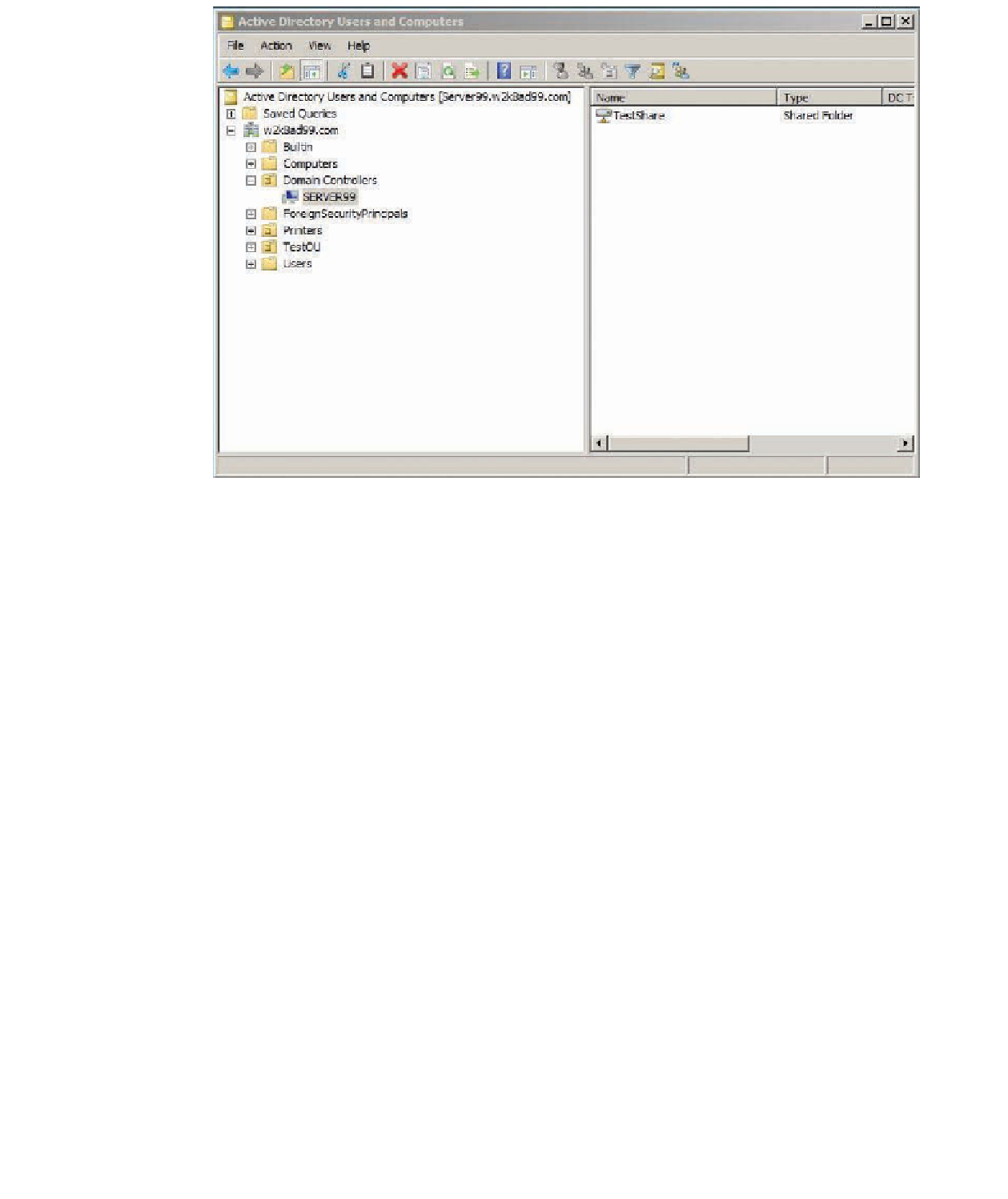
Search WWH ::

Custom Search