Information Technology Reference
In-Depth Information
Figure 3-11
The Find Users, Contacts, and Groups dialog box
Activity 3-6: Locating Objects with Active Directory Users
and Computers
Time Required:
10 minutes
Objective:
Search for user and group objects by using Active Directory Users and Computers.
Description:
Before Active Directory grows too large, you need to experiment with the search
feature in Active Directory Users and Computers so that you're comfortable finding objects.
1. If necessary, log on to your server as Administrator, and open Active Directory Users and
Computers.
2. Right-click the domain node in the left pane and click
Find
.
3. Click the
Find
list arrow and verify that
Users, Contacts, and Groups
is selected. In the In text
box, make sure the domain is selected. You could click Find Now, but if you do, all users, con-
tacts, and groups in the entire domain are displayed. You want to narrow down the choices first.
4. In the Name text box, type
test
. By specifying this name, all users, groups and contacts start-
ing with “test” are displayed. Click the
Find Now
button. You should see results similar to
Figure 3-12.
Figure 3-12
Results from an Active Directory find operation
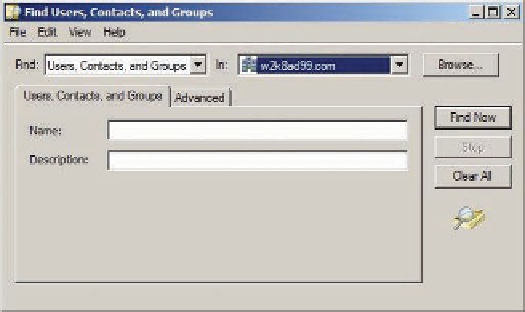


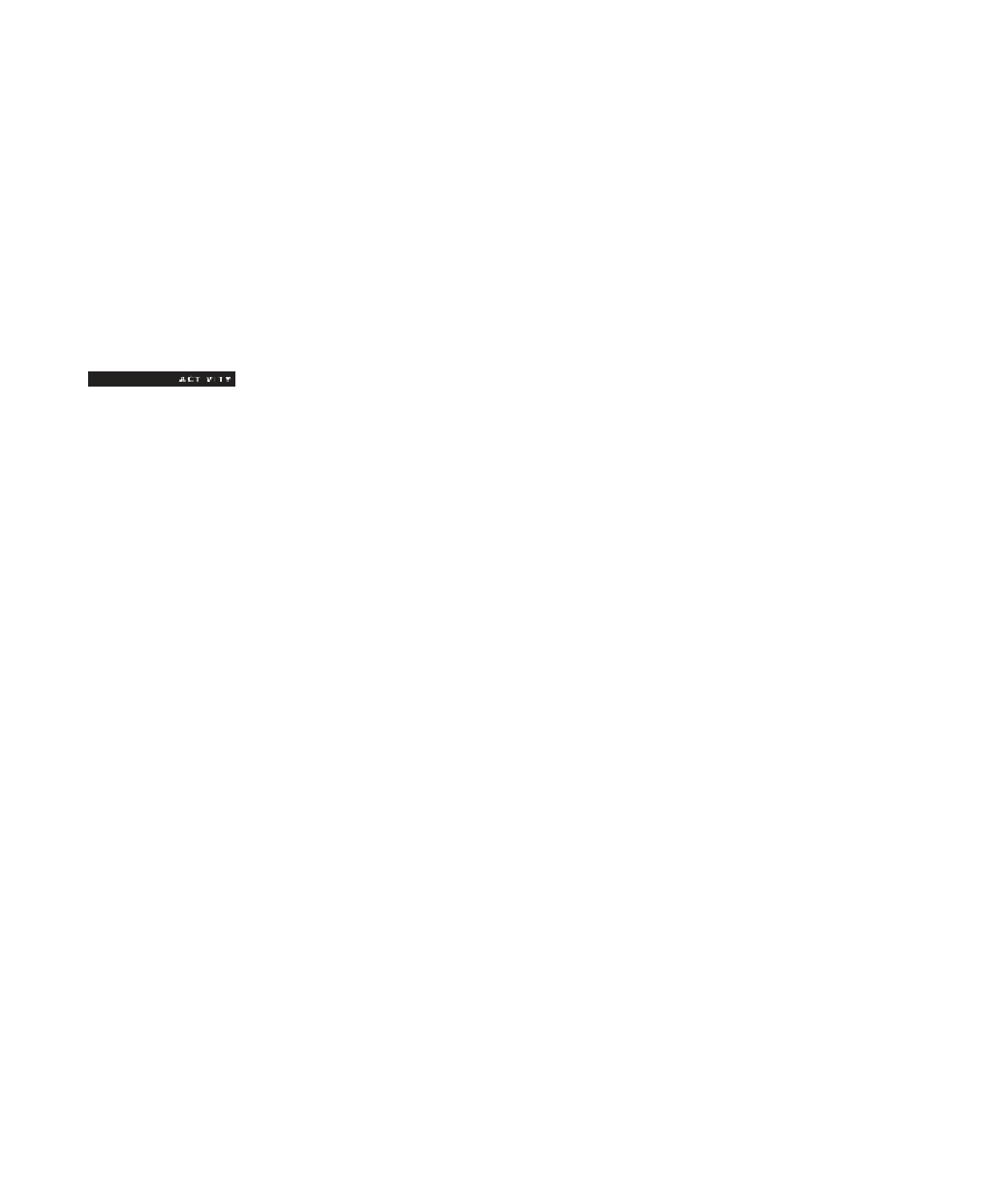
Search WWH ::

Custom Search