Information Technology Reference
In-Depth Information
Forest of two trees
OU
OU
OU
OU
OU
OU
Coolgadgets.com
(parent domain)
Niftytools.com
(parent domain)
OU
OU
OU
OU
OU
OU
OU
OU
OU
OU
OU
OU
US.coolgadgets.com
(child domain)
UK.coolgadgets.com
(child domain)
Asia.niftytools.com
(child domain)
Americas.niftytools.com
(child domain)
Figure 3-4
An Active Directory forest
This section has given you an overview of Active Directory components, and you explore
them in more depth in Chapters 4, 5, 9, and 10. For now, to understand its features and struc-
ture, in the next section you install and work with Active Directory.
The Windows Active Directory service is commonly referred to as Active Directory Domain
Services (AD DS). You must install this role for Active Directory to be part of your network. As
with installing Windows Server 2008, installing AD DS is fairly straightforward, with the real
work in the planning and postinstallation tasks.
To begin installing AD DS on a full Windows Server 2008 installation, you use Server Manager.
After selecting the role to install, you follow a wizard. The first window provides information
about Active Directory and explains that you must install the DNS Server role if DNS isn't already
installed on the network. In addition, you're informed that you must run Dcpromo.exe to make
the server a fully functional domain controller (DC). After the wizard is finished, Server Manager
displays another reminder to run Dcpromo.exe. You can do this from the Start menu, or you can
click Active Directory Domain Services in the Roles summary section of Server Manager to see a
link for running Dcpromo.exe. When you run Dcpromo.exe, a new wizard starts.
The first question you must answer is whether the domain controller will be part of an exist-
ing forest or a new domain in a new forest should be created. For the first domain controller in the
network, a new domain in a new forest should be created. Next, you're prompted for the
fully
qualified domain name (FQDN)
for the new forest root domain. An FQDN is a domain name that
includes all parts of the name, including the top-level domain. Examples include coolgadgets.com
or americas.niftytools.com.
The first domain in a new forest is also the name of the forest. The wizard
checks to be sure the forest name doesn't already exist.
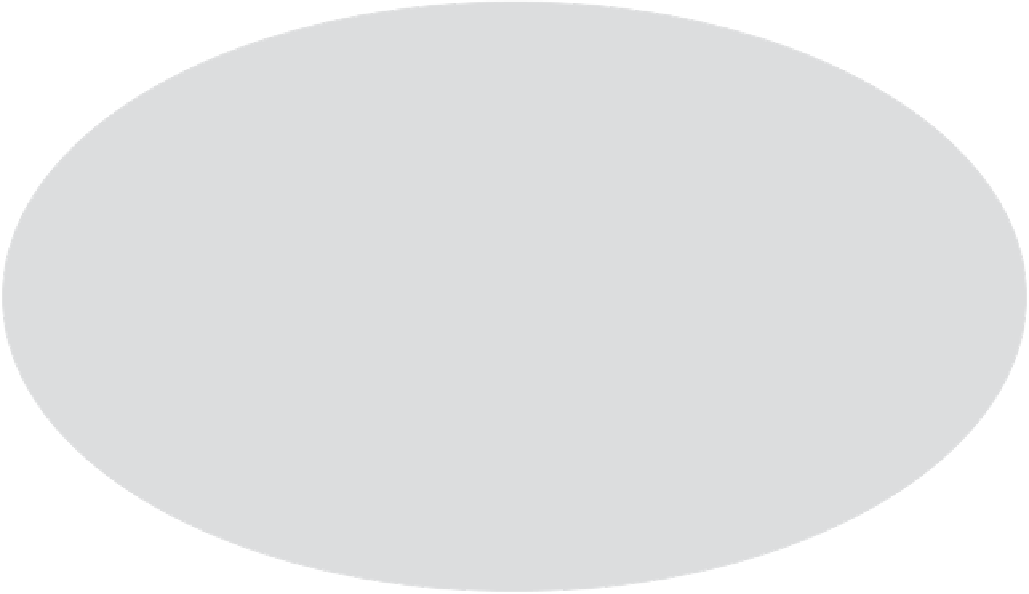

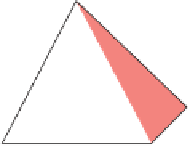



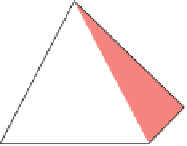



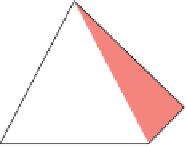



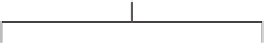

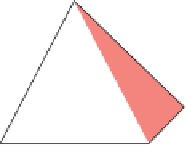



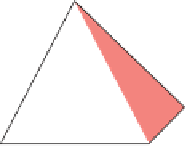



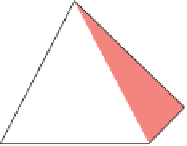



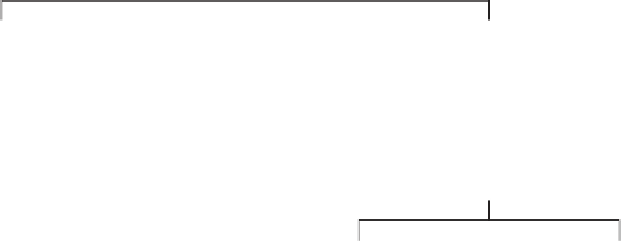
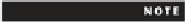
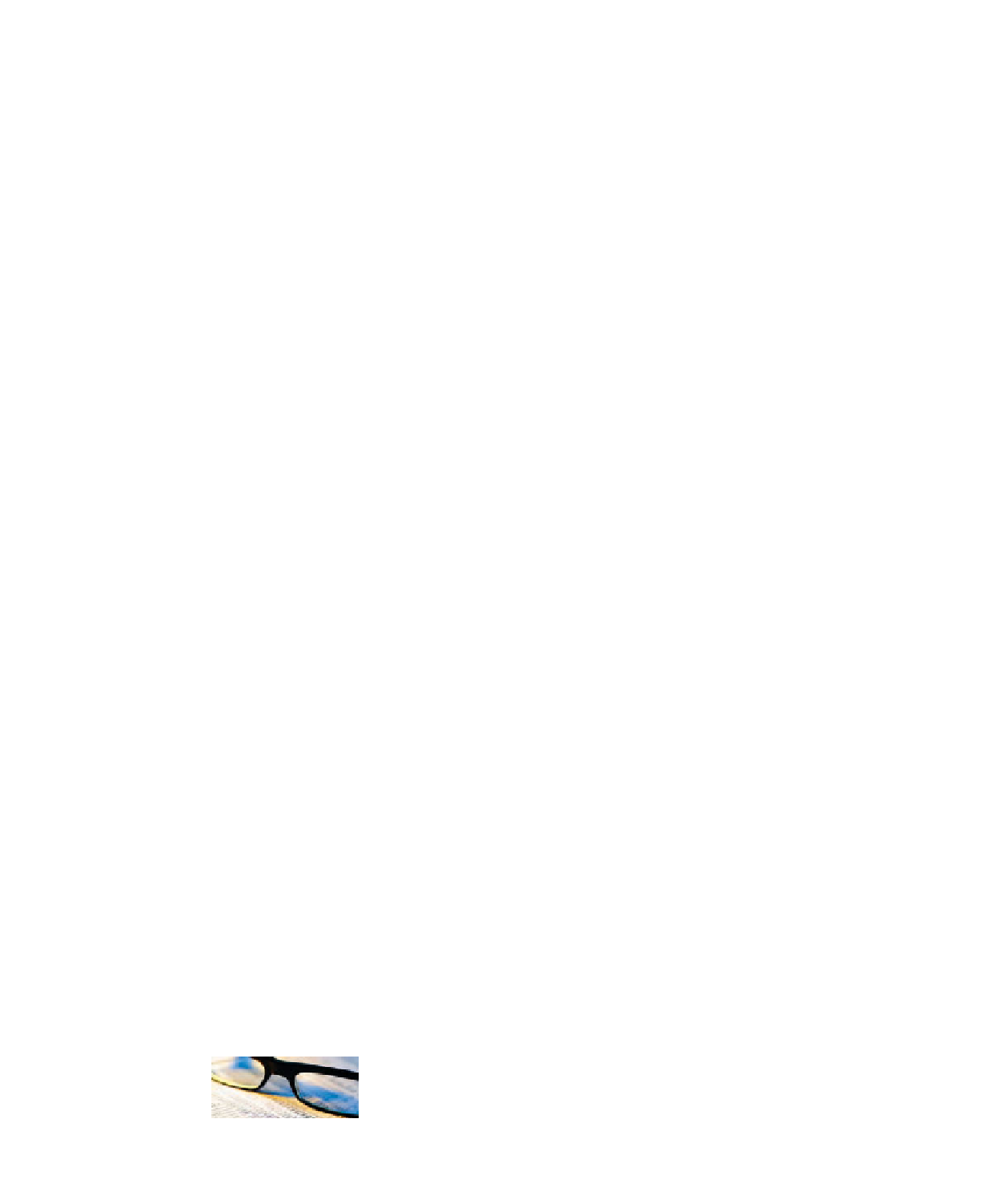
Search WWH ::

Custom Search