Game Development Reference
In-Depth Information
Figure 3-9.
The entire Zool test room, with the size of the player's view area shown in the top left corner
Figure 3-10.
The view panel settings for this view
Select
obj_zool
from the drop-down menu next to
Object following
and set the
Hbor
(horizontal border) to
256
,
Vbor
(vertical border
)
to
160
, and both
Hsp
and
Vsp
(horizontal and vertical speed) to
-1
. Because
obj_zool
is the parent of all the other
Zool objects, the view will know to follow any kind of Zool object. The border values
determine the distance Zool needs to be from the edge of the view before the view
starts to move. Setting these to half the width and height of the view means that the
view will always try and keep Zool in its center. The speed values allow you to set a
limit on the speed at which the view can move and a value of
-1
means no limit.
4.
5.
Your
View
tab settings should now look like Figure 3-10.
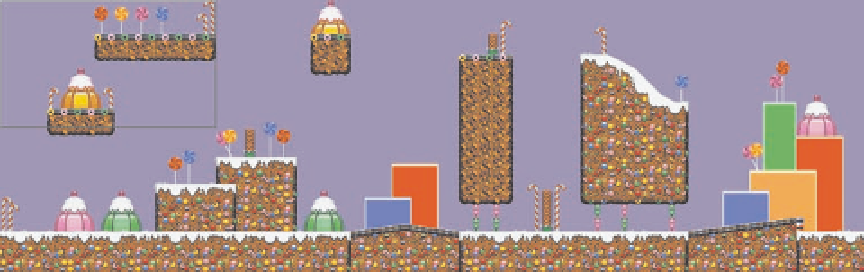
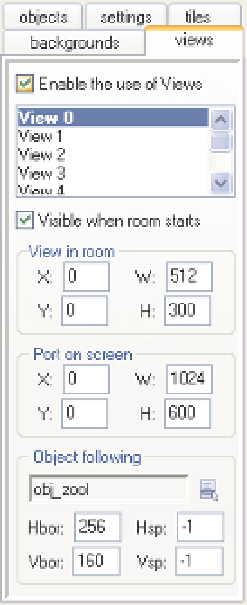
Search WWH ::

Custom Search