Game Development Reference
In-Depth Information
Figure 3-4.
Disabling Show Tiles in the Room Properties allows you to view the foreground and background
tile layers separately as well as reveal the collision objects
Finally, go to the
Objects
resources folder and open the
Platforms
group to examine
the objects themselves. You'll see that a whole range of collision objects have been
created for you and assigned the appropriate sprites. The first three are “standard”
objects and you should have already seen plenty of instances of these in the test room:
obj_platform
(green) —This object is used to represent all the horizontal platform
sections that make up the ground that Zool walks on. They are also used to
create the underside of solid areas of ground that Zool can't jump up through.
obj_wall
(blue) —This object is used to represent all the vertical wall sections that
make up the cliffs that Zool will climb and cling to.
obj_ledge
(almost invisibly thin magenta line) —This object is used for horizontal
platforms that Zool can jump up through but still walk on top of.
The next three are only used as parent objects, so you'll never actually see instances
of these objects placed on the landscape. They just exist to group similar kinds of
objects together in useful ways:
obj_ramp
(black) —Ramps are just platforms that have a slope up or down. You'll find
the actual ramps that get placed on the level (and so have the sloped collision
masks) in the
Ramps
group.
7.
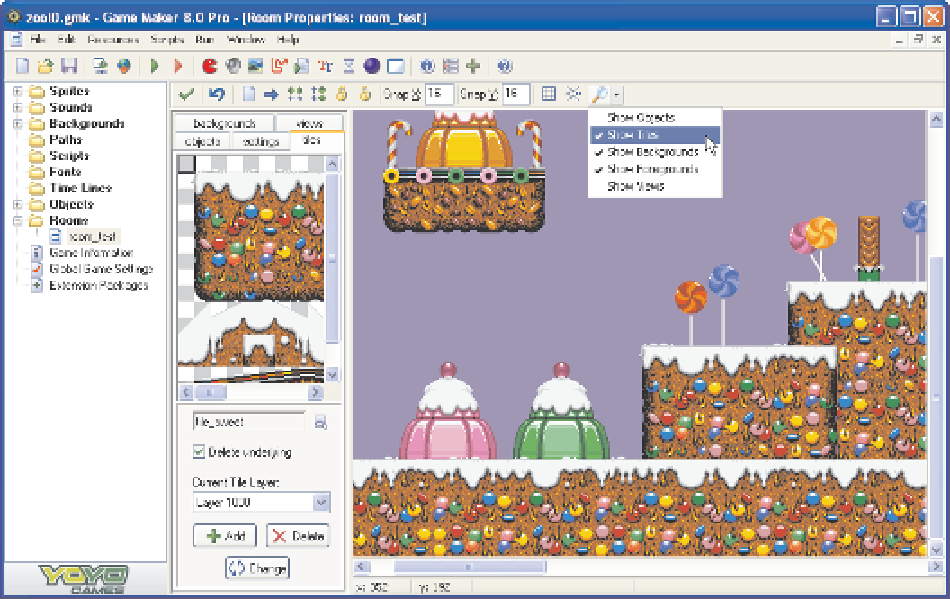
Search WWH ::

Custom Search