Game Development Reference
In-Depth Information
5.
We will also allow the player to skip quickly through the text by jumping to the end of
the sentence after a single mouse click and automatically setting the
timeout
variable
after a second click. Add a
Mouse, Global Mouse
,
Global Left Pressed
event and
include an
Execute Code
action containing the following code:
{
if( displayed_words < 999 )
displayed_words = 999;
else
finished = true;
}
6.
Now add a
Draw
event that draws the text. and include an
Execute Code
action
containing the following code:
1:
{
2:
vx = view_xview[0];
3:
vy = view_yview[0];
4:
5:
if( text == "" )
6:
exit;
7:
8:
draw_set_font( font_speak );
9:
10:
if( selected )
11:
draw_set_color( c_white );
12:
else
13:
draw_set_color( c_gray );
14:
15:
draw_text_ext( vx+x, vy+y, displayed_text, 25, text_width );
16:
17:
if( finished == true && mouse_icon == true )
18:
draw_sprite( spr_mouse, global.step_count/30, vx+x+text_width+30, vy+y );
19:
}
Most of this is fairly straightforward, but observe the use of the
draw_text_ext
function
on line 15 to draw multiple lines of text. This function automatically breaks down the
string into lines of text that are
text_width
long and separated by
25
pixels:
Also notice that the final two lines draw the mouse icon once the whole line of text
has finished appearing. This uses the
global.step_count
variable to change between
the mouse icon's two subimages once every 30 steps (1 second) while the game is
waiting for the player to click the mouse button.
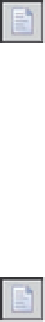
Search WWH ::

Custom Search