Game Development Reference
In-Depth Information
Figure 5-4.
The Create event of obj_enemy_die
12.
Finally (for
obj_enemy_die
), add an
Other,
Outside Room
event and include a
Destroy
Instance
action (
main1
tab) to destroy
Self
. This makes sure the enemy pieces get
destroyed when they fall off screen.
13.
Reopen
obj_splat
and add a
Create
event. Include a
Set Variable
action (
control
tab)
that sets the
Variable
image_speed
to
0.5
to slow down the animation speed.
14.
Add an
Other, Animation End
event and include a
Destroy Instance
action (
main1
tab) to destroy the splat at the end of the animation.
15.
Now we can actually create the Jelly enemy. Create a new object called
obj_jelly
(
Hazards
group), give it the
spr_jelly
sprite, and make
obj_enemy
its parent.
16.
Add a
Create
event and include a
Set Variable
action (
control
tab) that sets the
Variable
facing
to
FACE_LEFT
. If you are using Game Maker Pro, then
FACE_LEFT
is a
constant that is available to use in all objects. If you are using the Lite version, then
FACE_LEFT
is currently just a local variable to
obj_zool
, so you can't use it here. Don't
worry—just set the variable to
-1
instead as it's the only time it is used for this object.
17.
Add a
Step, Step
event and include a
Speed Horizontal
action (
move
tab) that sets
Hor. Speed
to
facing*1.5
. In other words, give it a speed of
+1.5
or
-1.5
, depending on
the direction the jelly is facing. Next, we must consider the situations in which it
should change direction.
18.
Include a
Check Object
action (
control
tab) that checks for there
NOT
being a collision
with an instance of
obj_platform
at a
Relative
position of
X
=
facing*16
and
Y
=
8
. This
means we're checking that there will be a platform to continue to support the Jelly if it
keeps moving in the direction it is traveling.
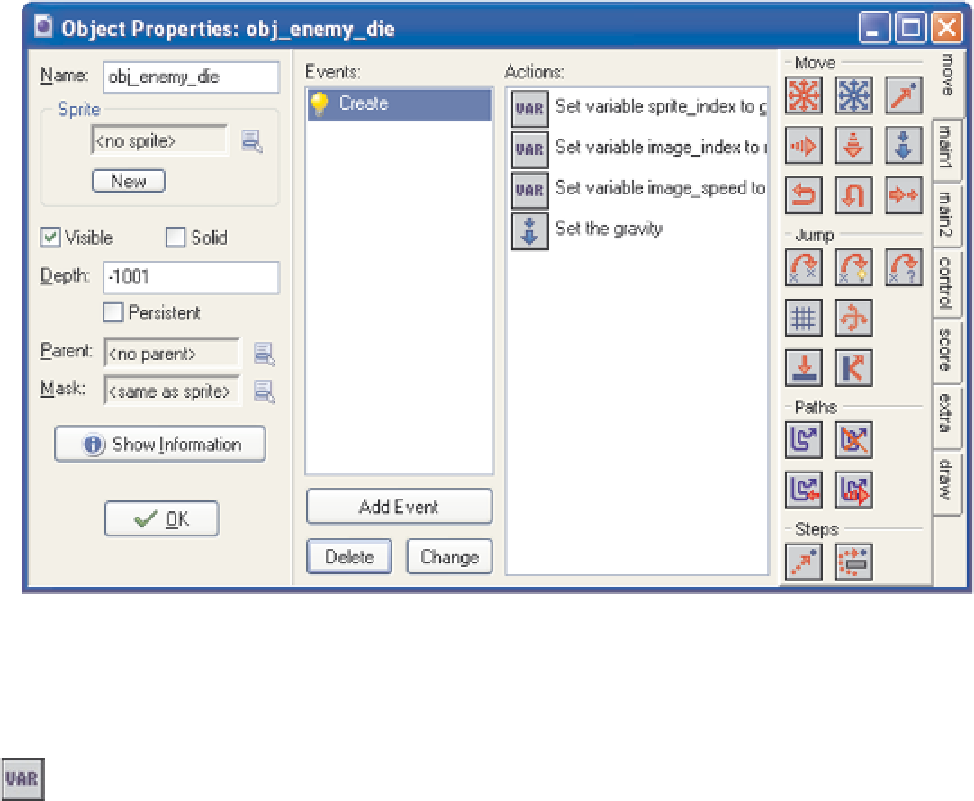





Search WWH ::

Custom Search