Game Development Reference
In-Depth Information
6.
Include a
Change Instance
action that changes the
Other
instance (the
obj_collect
instance) into
obj_100pts
, with
Perform events
.
7.
Reopen
obj_100pts
and add a
Create
event.
8.
Include a
Set Score
action (
score
tab) that increases the score by 100 (that is, sets the
score
Relative
to
100
).
9.
Include a
Speed Vertical
action (
move
tab) that sets
Vert. Speed
to
-0.5
(remember, up
is negative).
10.
Include a
Set Alarm
action (
main2
tab) that sets
Alarm 0
to
30
steps (one second). This
is how long the instance will drift upward before it turns into a twinkle object.
11.
Add an
Alarm
,
Alarm 0
event
and include a
Change Instance
action (
main1
tab) that
changes the instance into an
obj_twinkle
with
Perform events
.
12.
Reopen
obj_twinkle
and add a
Create
event.
13.
Include a
Change Sprite
action that changes into
spr_twinkle
, and sets the
Subimage
to
0
and the
Speed
to
1
. This may seem unnecessary, but remember that the
Create
event of
obj_collect
sets the
Speed
of the sprite to
0
(that is, not animating) and the
Change Instance
action does not start it animating again automatically.
14.
Add an
Other, Animation End
event that includes a
Destroy Instance
action
to destroy
itself at the end of the twinkle animation.
Spoil Your Dinner
Now reopen the test room and disable the
Show Tiles
option (from the drop-down menu beside
the magnifying glass toolbar icon). Place numerous instances of
obj_collect
all around the level,
being careful not to destroy the existing platform objects as you go. Holding the Shift key down at
the same time as pressing the left mouse button will allow you to place multiple objects more
easily (provided you have a steady hand). You should be aiming to place between 50-75 instances
of
obj_collect
all around the level for the player to find, but many of these should be in long lines
for the player to slide into and collect in one smooth movement.
Run the game and see the result. This already adds a bit more of a purpose to the game, even if
it's somewhat artificial at the moment. However, it also reveals a real problem with the way
collisions work in our game! Try jumping on top of a long row of collectibles and see what
happens. You should find that rather than landing on his feet as you might expect, Zool slides
across the row of collectibles while hovering slightly above the ground. This isn't right!



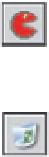
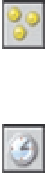
Search WWH ::

Custom Search