Database Reference
In-Depth Information
Such sessions do not provide an Oracle Net service name in the connect string. The connect
string merely contains username and password such as in this example:
$ sqlplus ndebes/secret
Sessions established through a listener by specifying an Oracle Net service name in the
connect string can have any service name known to the listener, provided that the Net service
name definition contains the specification
SERVICE_NAME=
instance_service_name
instead of
SID=
oracle_sid
. The format of the entry is as follows:
*** SERVICE NAME:(
instance_service_name
)
YYYY-MM-DD HH24:MI:SS.FF3
Instance_service_name
can be any of “SYS$USERS”, “SYS$BACKGROUND” (trace is from a
background process), or any instance service name known to a listener serving that particular
instance. Here are some examples:
*** SERVICE NAME:(SYS$USERS) 2007-06-12 08:43:24.241
*** SERVICE NAME:(TEN.world) 2007-06-13 17:38:55.289
For mandatory background processes of the instance, such as CKPT (checkpointer), SMON
(system monitor), and LGWR (log writer) the service name is an empty string such as in this
example:
$ grep "SERVICE NAME" ten_lgwr_3072.trc
*** SERVICE NAME:() 2007-06-13 17:37:04.830
When creating services with the packaged procedure
DBMS_SERVICE.CREATE_SERVICE
, the
value of the parameter
network_name
(not
service_name
) is registered as an instance service
name with the listener (requires at least Oracle10
g
). Thus, the
network_name
needs to be used in
Net service name definitions in
tnsnames.ora
and will appear in the
SERVICE
NAME
entry. The
same applies to RAC Cluster Database Services created with the DBCA or
srvctl
, since these
are based on the functionality of the package
DBMS_SERVICE
.
Application Instrumentation
The term application instrumentation refers to a programming technique, whereby a program
is capable of producing an account of its own execution time. The ORACLE DBMS is heavily
instrumented (wait events, counters). However, this instrumentation may be leveraged to a
greater degree when a database client informs the DBMS of the tasks (module and action) it is
performing. This section discusses trace file entries that are related to application instrumen-
tation. The format of these entries has changed considerably from Oracle9
i
to Oracle10
g
, so the
material is presented by release. The minimum SQL trace level for enabling entries discussed
in this section is 1.
Application Instrumentation Entries in Oracle10
g
and Oracle11
g
Table 24-15 lists the instrumentation entries of Oracle10
g
and Oracle11
g
in alphabetical order
along with the PL/SQL and OCI interfaces to generate them. Note that Oracle JDBC drivers
have Java instrumentation interfaces which are more efficient than calling PL/SQL from Java
(see Chapter 23). At the lowest level, application instrumentation is achieved with the Oracle
Call Interface (OCI) function
OCIAttrSet
(see
Oracle Call Interface Programmer's Guide
).