Database Reference
In-Depth Information
C:> set ORACLE_HOME=C:\oracle\product\db10.2
C:> FTYPE PerlProgram="%ORACLE_HOME%\perl\5.8.3\bin\MSWin32-x86-multi-thread\perl.ex
e" %1 %*
PerlProgram="C:\oracle\product\db10.2\perl\5.8.3\bin\MSWin32-x86-multi-thread\perl.e
xe" %1 %*
The character strings
%1
and
%*
represent the first and the second to last arguments to pass
to
perl.exe
respectively. The former (
%1
) will contain the full path to the script file, while the
latter (
%*
) will pass the remaining arguments to
perl.exe
.
Second, Windows requires an association between the extension of a file name and a file
type. Associations are maintained through the command
ASSOC
. Since the file name extension
for Perl programs is
.pl
, we need to associate
.pl
with the file type
PerlProgram
that we defined
previously.
C:> ASSOC .pl=PerlProgram
.pl=PerlProgram
Now, instead of running Perl programs with
perl
filename
.
pl
, it is sufficient to type just
filename
.
pl
. To demonstrate that both methods are indeed equivalent, we will use the following
Perl program:
print "Script name: $0\n";
for ($i=0; $i < 10; $i++) {
if (defined $ARGV[$i]) {
printf "Argument %d: %s\n", $i, $ARGV[$i];
}
}
Here's the output of running
args.pl
the old fashioned way, which requires slightly
more typing:
C:> perl args.pl first second third fourth
Script name: args.pl
Argument 0: first
Argument 1: second
Argument 2: third
Argument 3: fourth
The directory where
args.pl
resides should be in the command search path variable
PATH
.
Capitalizing on the association defined previously, you may now run this:
C:> args.pl first second third fourth
Script name: C:\home\ndebes\it\perl\args.pl
Argument 0: first
Argument 1: second
Argument 2: third
Argument 3: fourth