Database Reference
In-Depth Information
CHAPTER 12
■ ■ ■
X$KFFXP and ASM Metadata
T
he X$ fixed table
X$KFFXP
is undocumented in Oracle10
g
and Oracle11
g
. ASM metadata
concerning mirroring and the assignment of ASM file extents to allocation units in ASM disks
is available through
X$KFFXP
. An understanding of
X$KFFXP
enables a DBA to directly access
database and server parameter files stored in ASM with operating system commands. Beyond
educational purposes, an understanding of ASM file layout may prove useful for salvaging data
or troubleshooting.
X$KFFXP
Each ASM file consists of one or more extents. Extents are striped across disks within the
disk group where the file resides. The size of an extent and the size of an ASM allocation unit
(parameter
_ASM_AUSIZE
) are identical. Due to striping, a mapping table between contiguous
ASM file extents and noncontiguous storage of files in ASM disks must be maintained.
An ORACLE segment consists of one or more extents. Each extent consists of a contiguous
set of blocks at a certain offset (block number) from the beginning of a data file. The locations
and sizes of a segment's extents within a data file are available by querying the dictionary view
DBA_EXTENTS
. This applies to all the storage options for a data file, such as file system, raw device, or
ASM file.
The X$ fixed table
X$KFFXP
holds the mapping between ASM file extents and allocation
units within ASM disks. It keeps track of the position of striped and mirrored extents for each
ASM file. You must be connected to an ASM instance to retrieve rows from this view. Given a
block number within a segment from
DBA_EXTENTS
, it is possible to find out which block of an
ASM disk holds the data in the block.
Each file in an ASM disk group is identified by a file number and an incarnation. Both
numbers are part of the file name in
V$ASM_ALIAS
.
V$ASM_ALIAS
is built on top of
X$KFFIL
and not
X$KFFXP
. Actually, there is no V$ fixed view, which is based on
X$KFFXP
. ASMCMD is a command
line utility that presents ASM disk groups as if they were file systems. ASMCMD displays the file
number and incarnation when the command
ls
-l
is used. The alias name
spfileTEN.ora
in
the following example points to the ASM file with file number 265 and incarnation 632700769:
$ asmcmd
ASMCMD> cd DG/TEN
ASMCMD> ls -l spfileTEN.ora
Type Redund Striped Time Sys Name
N spfileTEN.ora => +DG/TEN/PARAMETERFILE/spfile.265.63
2700769
119