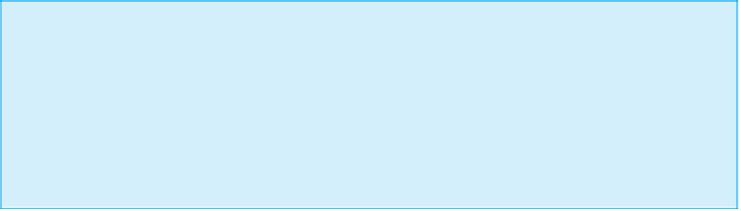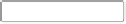Java Reference
In-Depth Information
JFrame
Classes
When we say that a class is a
JFrame class
, we mean the class is a descendent class of
the class
JFrame
. For example, the class
FirstWindow
in Display 17.4 is a
JFrame
class.
When we say an object is a
JFrame
, we mean that it is an object of some
JFrame
class.
Self-Test Exercises
10. Change the program in Display 17.4 so that the title of the
JFrame
is not
set by the method
setTitle
but is instead set by the call to the base class
constructor.
Hint
: Recall Self-Test Exercise 9 .
11. Change the program in Display 17.4 so that there are two ways to end the GUI
program: The program can be ended by either clicking the
"Click to end
program."
button or clicking the close-window button.
Labels
We have seen how to add a button to a
JFrame
. If you want to add some text to your
JFrame
, use a label instead of a button. A
label
is an object of the class
JLabel
. A label
is little more than a line of text. The text for the label is given as an argument to the
JLabel
constructor as follows:
label
JLabel
JLabel greeting =
new
JLabel("Hello");
The label
greeting
can then be added to a
JFrame
just as a button is added. For
example, the following might appear in a constructor for a derived class of
JFrame
:
JLabel greeting =
new
JLabel("Hello");
add(greeting);
The next Programming Example, “A GUI with a Label and Color,” includes a label
in a
JFrame
GUI.
The
JLabel
Class
An object of the class
JLabel
is little more than one line of text that can be added to a
JFrame
(or, as we will see, added to certain other objects).
EXAMPLE (INSIDE A CONSTRUCTOR FOR A DERIVED CLASS OF
JFRAME
)
JLabel myLabel =
new
JLabel("Hi Mom!");
add(myLabel);