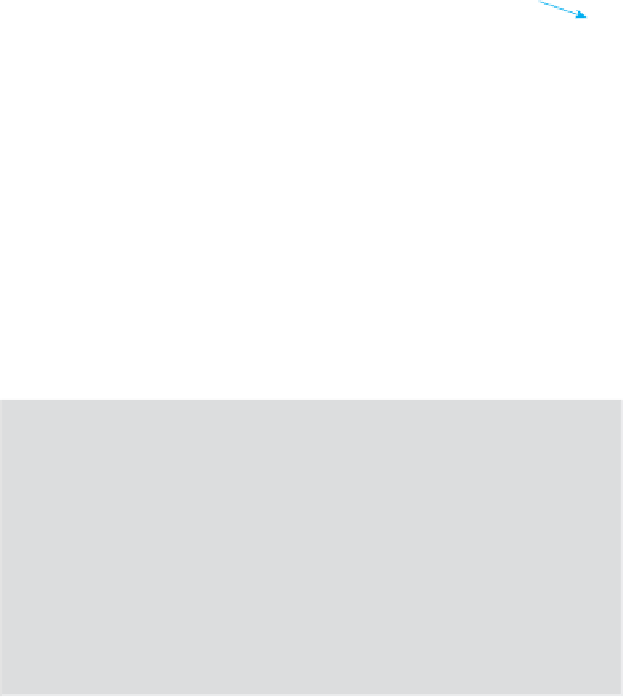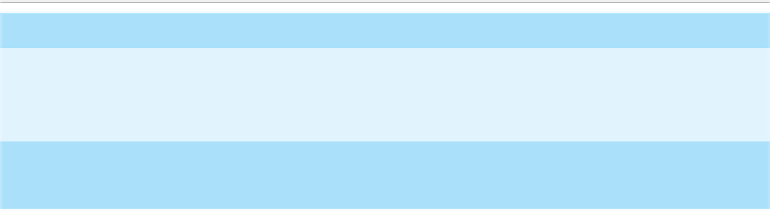Java Reference
In-Depth Information
Display 10.11
Using the
File
Class
(part 2 of 2)
If you wish, you can use
fileObject
instead of
fileName
as the argument to
FileOutputStream
.
28 PrintWriter outputStream =
null
;
29
try
30 {
31 outputStream =
32
new
PrintWriter(
new
FileOutputStream(fileName));
33 }
34
catch
(FileNotFoundException e)
35 {
36 System.out.println("Error opening the file " + fileName);
37 System.exit(0);
38 }
39 System.out.println("Writing \"" + line + "\"");
40 System.out.println("to the file" + fileName);
41 outputStream.println(line);
42 outputStream.close();
43 System.out.println("Writing completed.");
44 }
45 }
The dialogue assumes that there already is a file named
myLine.txt
but that there is no file named
mySaying.txt
.
Sample Dialogue
I will store a line of text for you.
Enter the line of text:
May the hair on your toes grow long and curly.
Enter a file name to hold the line:
myLine.txt
There already is a file named myLine.txt
Enter a different file name:
mySaying.txt
Writing "May the hair on your toes grow long and curly."
to the file mySaying.txt
Writing completed.
Display 10.12
Some Methods in the Class
File
(part 1 of 3)
File
is in the
java.io
package.
public
File(String
File_Name
)
A constructor.
File_Name
can be either a full or a relative path name (which includes the case of a
simple file name).
File_Name
is referred to as the
abstract path name
.
public boolean
exists()
Tests whether there is a file with the abstract path name.
(continued)