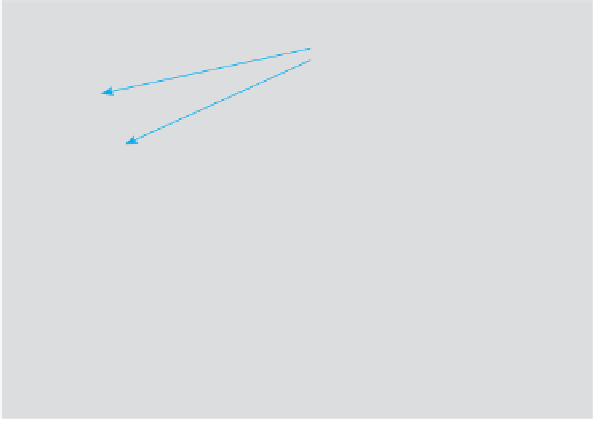Java Reference
In-Depth Information
Display 2.5
The
DecimalFormat
Class
(part 2 of 2)
Sample Dialogue
Pattern 00.000
12.346
Pattern 0.00
12.35
Pattern 0.00
$19.80
Pattern 0.00%
30.80%
Pattern #0.###E0
1.2346E2
Pattern 00.###E0
12.346E1
Pattern #0.###E0
12.346E-6
Pattern 00.###E0
12.346E-6
The number is always given, even if
this requires violating the
format pattern.
2.2
Console Input Using the
Scanner
Class
Let the world tell me.
FRANK SHAKESPEARE,
Franky I
Starting with version 5.0, Java includes a class for doing simple keyboard input. In this
section, we show you how to do keyboard input using this class, which is named
Scanner
.
The
Scanner
Class
Display 2.6 contains a simple program that uses the
Scanner
class to read two
int
values typed in on the keyboard. The numbers entered on the keyboard are shown in
bold
. Let's go over the
Scanner
-related details line by line. The following line, which
should be placed near the start of the file, tells Java where to find the definition of the
Scanner
class:
import
java.util.Scanner;
This line says the
Scanner
class is in the
java.util
package;
util
is short for
utility
,
but in Java code, you always use the abbreviated spelling
util
. A package is simply a library
of classes. This import statement makes the
Scanner
class available to your program.
import