Java Reference
In-Depth Information
Display 18.20
JColorChooser
Dialog
(part 1 of 2)
1
import
javax.swing.JFrame;
2
import
javax.swing.JPanel;
3
import
javax.swing.JButton;
4
import
javax.swing.JColorChooser;
5
import
java.awt.event.ActionListener;
6
import
java.awt.event.ActionEvent;
7
import
java.awt.BorderLayout;
8
import
java.awt.FlowLayout;
9
import
java.awt.Color;
10
public class
JColorChooserDemo
extends
JFrame
11
implements
ActionListener
12 {
13
public static final int
WIDTH = 400;
14
public static final int
HEIGHT = 200;
15
private
Color sampleColor = Color.LIGHT_GRAY;
16
public static void main
(String[] args)
17 {
18 JColorChooserDemo gui =
new
JColorChooserDemo();
19 gui.setVisible(
true
);
20 }
21
public
JColorChooserDemo()
22 {
23 setDefaultCloseOperation(JFrame.EXIT_ON_CLOSE);
24 getContentPane().setBackground(sampleColor);
25 setLayout(
new
BorderLayout());
26 setTitle("JColorChooser Demo");
27 setSize(WIDTH, HEIGHT);
28 JPanel buttonPanel =
new
JPanel();
29 buttonPanel.setBackground(Color.WHITE);
30 buttonPanel.setLayout(
new
FlowLayout());
31 JButton chooseButton =
new
JButton("Choose a Color");
32 chooseButton.addActionListener(
this
);
33 buttonPanel.add(chooseButton);
34 add(buttonPanel, BorderLayout.SOUTH);
35 }
(continued)