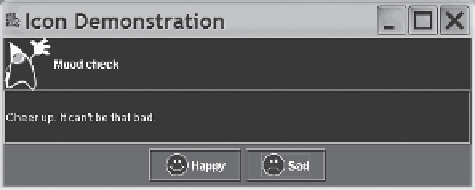Java Reference
In-Depth Information
Display 18.4
Using Icons
(part 2 of 2)
45 buttonPanel.add(sadButton);
46 add(buttonPanel, BorderLayout.SOUTH);
47 message =
new
JTextField(TEXT_FIELD_SIZE);
48 add(message, BorderLayout.CENTER);
49 }
50
public void
actionPerformed(ActionEvent e)
51 {
52 String actionCommand = e.getActionCommand();
53
if
(actionCommand.equals("Happy"))
54 message.setText(
55 "Smile and the world smiles with you!");
56
else if
(actionCommand.equals("Sad"))
57 message.setText(
58 "Cheer up. It can't be that bad.");
59
else
60 message.setText("Unexpected Error.");
61 }
62 }
R
ESULTING
GUI
1
View after clicking the
"Sad"
button.
button with
only an icon
You can produce a button or menu item with (just) an icon on it by giving the
ImageIcon
object as an argument to the
JButton
or
JMenuItem
constructor. For example,
ImageIcon happyIcon =
new
ImageIcon("smiley.gif");
JButton smileButton =
new
JButton(happyIcon);
JMenuItem happyChoice =
new
JMenuItem(happyIcon);
If you create a button or menu item in this way and do not add text with the method
setText,
you should use
setActionCommand
to explicitly give the button or menu
item an action command, because there is no string on the button or menu item.
1
Java, Duke, and all Java-based trademarks and logos are trademarks or registered trademarks of
Oracle, Inc. in the United States and other countries.