Graphics Programs Reference
In-Depth Information
10.0
5.0
0.0
Figure 4.1.
Plot of tan
x
.
-5.0
-10.0
0
1
2
3
4
5
6
x
rootsearch
The function
rootsearch
looks forazero of the function
f
(
x
) in the interval(
a,b
).
The search starts at
a
and proceeds in steps
dx
toward
b
. Once a zero is detected,
rootsearch
returns its bounds(
x1,x2
) to the calling program. If aroot was not
detected,
x1 = x2 = NaN
is returned (in MATLAB
NaN
standsfor“not a number”).
After the first root (the root closest to
a
)has beenbracketed,
rootsearch
can be
called again with
a
replacedby
x2
in order to find the next root. Thiscan be repeated
aslong as
rootsearch
detects aroot.
function [x1,x2] = rootsearch(func,a,b,dx)
% Incremental search for a root of f(x).
% USAGE: [x1,x2] = rootsearch(func,a,d,dx)
% INPUT:
% func = handle of function that returns f(x).
%a,b =limitsofsearch.
% dx = search increment.
% OUTPUT:
% x1,x2 = bounds on the smallest root in (a,b);
%
set to NaN if no root was detected
x1 = a; f1 = feval(func,x1);
x2=a+dx;f2=feval(func,x2);
while f1*f2 > 0.0
if x1 >= b
x1 = NaN; x2 = NaN; return
end
x1=x2; f1=f2;
x2 = x1 + dx; f2 = feval(func,x2);
end
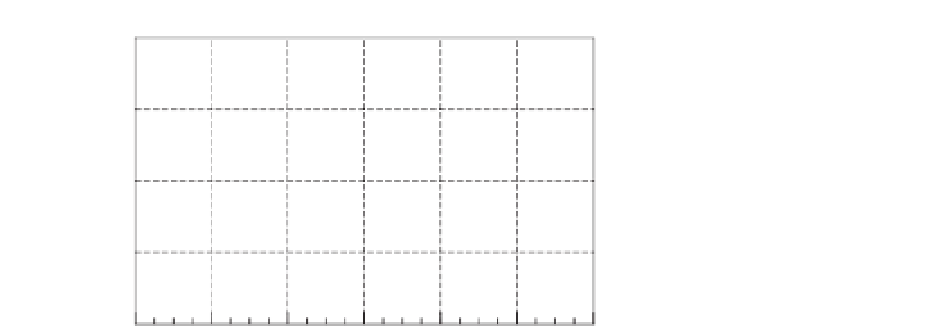
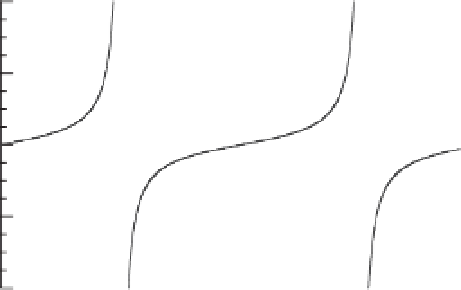
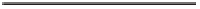
Search WWH ::

Custom Search