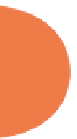HTML and CSS Reference
In-Depth Information
RGB DECIMAL INTEGER SETTINGS
A second way of mixing your colors using the rgb() value assignment is to insert values from
0 to 255 (a total of 256 values because you count the 0), instead of the percentages used in the
earlier example. h e value 256 represents the number of possible combinations on two 8-bit
bytes. In other words, it's based on how a computer stores and processes information. With a
set of three values from 0 to 255, you can generate 16,777,216 combinations. However, color
technology is far more complex than we can possibly discuss here, and modern color process-
ing keeps generating better color processors. Sui ce it to say, you can generate lots of colors
with those combinations of red, green, and blue. Here's the format to assign a color value:
rgb
(
integerR
,
integerG
,
integerB
);
For example, yellow, which mixes red and green would be
rgb
(
255
,
255
,
0
);
It's not as intuitive as HSL, but at er a while, you start getting a sense of mixes based on 256
values rather than percentages. h e following example (
DecColor.html
in this chapter's
folder at
www.wiley.com/go/smashinghtml5
) shows a simple implementation.
<!
DOCTYPE HTML
>
<
html
>
<
head
>
<
style type
=
”text/css”
>
body
{
/* Red background */
background
-
color
:
rgb
(
255
,
0
,
0
);
}
h1
{
/* Big Yellow Text */
color
:
rgb
(
255
,
255
,
0
);
font
-
family
:
”Arial Black”
,
Gadget
,
sans
-
serif
;
}
h2
{
/*Blue Text + Gray Background */
color
:
rgb
(
0
,
0
,
255
);
background
-
color
:
rgb
(
150
,
150
,
150
);
}
</
style
>
<
meta http
-
equiv
=
”Content-Type”
content
=
”text/html; charset=UTF-8”
>
<
title
>
Decimal Colors
</
title
>
</
head
>
<
body
>
<
h1
>&
nbsp
;
Big Yellow Header
</
h1
>
<
h2
>&
nbsp
;
Blue header with a gray background
</
h2
>
</
body
>
</
html
>
70