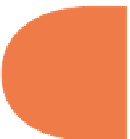HTML and CSS Reference
In-Depth Information
When you enter data into an HTML5 form and click the Submit button, the form data are
sent to the server. In this i rst example, the name and e-mail will be sent from the client-side
HTML5 program to the server-side PHP program, and it'll return HTML to the client. If you
have a remote sever — a hosting service — be sure to include the full URL of the PHP i le.
h is example assumes a
localhost
with both the HTML5 and PHP i le in the same
directory, but that's just to make it simpler. h e following HTML5 page (
SendData.html
in
this chapter's folder at
www.wiley.com/go/smashinghtml5
) will send the data.
<!
DOCTYPE HTML
>
<
html
>
<
head
>
<
script
type
=
”text/javascript”
>
SendMaster=new Object();
SendMaster.eLert=function()
{
alert(“Oops! Seems to be a little boo-boo in the e-mail format.”);
}
</
script
>
<
style
type
=
”text/css”
>
body {
font-family:Verdana, Arial, Helvetica, sans-serif;
color:#336600;
font-size:14px;
background-color:#FFCC33;
}
</
style
>
<
meta
http-equiv
=
”Content-Type”
content
=
”text/html; charset=iso-8859-1”
/>
<
title
>
Data Sender
</
title
>
</
head
>
<
body
>
<
form
action
=
”formCatcher.php”
method
=
”post”
>
<
fieldset
>
<
legend
>
Send Name and Email to PHP
</
legend
>
<
input
size
=
20
name
=
”formName”
placeholder=
”Enter Name”
>
<
p
/>
<
input
type
=email
size
=
32
NAME
=
”formEmail”
placeholder=
”Enter Name”
onInvalid=
”SendMaster.eLert()”
>
<
p
/>
</
fieldset
>
<
input
type
=
”submit”
name
=
”sender”
value
=
”Send”
>
</
form
>
</
body
>
</
html
>
329
h e script includes both a
text
type and
email
type input form. (If no type of form is
assigned, it defaults to a
text
type.) An important detail to note is that the Submit button is
given a name (
sender
) that is used by the PHP script to determined whether the data from
this form has been sent.