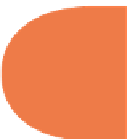HTML and CSS Reference
In-Depth Information
TAKE THE WHEEL
h e major takeaway from this chapter is how to use the DOM to access form information.
h e basic format is:
document.form.element.value
You need to use JavaScript (at this stage) to access data that would generally be passed on to a
server-side program like PHP, ColdFusion, or ASP.NET. However, to simulate that, the
examples in this chapter have used a button input type to i re a JavaScript program that sends
the results to a
<textarea>
where you can see what would normally be sent to the back end
for processing. Here's the challenge:
Devise an online store that sells a line of products (at least i ve) or delivers services
(again, at least i ve). Examples would be a computer store or a Web design service.
Design an interface where users enter their name, e-mail, URL, address, city, state, zip
code, and a username and password, with as little ef ort on their part as possible. To make
it bulletproof, test it with someone who's never seen it before.
Users then select several products or services (again with as little ef ort on their part as
possible).
h e selected of erings are then displayed in a
<textarea>
with their corresponding
individual prices along with appropriate tax.
h e program also generates a shipping label. It will just be displayed in the
<textarea>
— not printed out.
303
h e more form elements and attributes that you can use that were not discussed in the
chapter, the better.