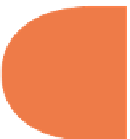HTML and CSS Reference
In-Depth Information
</
style
>
<
meta
http-equiv
=
”Content-Type”
content
=
”text/html; charset=UTF-8”
>
<
title
>
Center with CSS
</
title
>
</
head
>
<
body
>
<
h1
>
Headers Can Be Centered
</
h1
>
</
body
>
</
html
>
All you're going to see when you test the code in your browser is:
Headers Can Be Centered
It may look like a lot of work to get a simple centered header, but pages are generally short,
and you can center any header with an
<h1>
tag because you've changed the behavior of the
tag. You can change any tag you want with CSS. (You'll learn about CSS3 in Chapter 3, but
you've already used it if you see the header in the middle of your page.)
CHOOSING A BROWSER TO INTERPRET HTML5
If you want to start a lively discussion with other HTML5 developers, just ask, “What's the
best browser?” You should be most concerned with what browser those who will be viewing
your Web site use — not which browser other developers use. In general, developers use the
best browser until another best browser comes along, so they may actually use more advanced
and better browsers than the average Web user. If you want the people who visit your site to
have the best experience possible, try to i nd out what browser they're most likely to use. An
even better idea when developing sot ware for yourself or a client is to test your Web pages on
all major browsers and on at least the two major platforms — Macintosh and Windows. h e
major browser developers also make browsers for the Linux OS, but very few people use their
Linux box for browsing the Web.
17
In looking at the major browsers that support HTML5, most can be used either by Windows
or by Macintosh operating systems, but sometimes a browser will require a newer OS. So if
you have an older system, be sure that the requirements for the browser you use work with
your OS.
Several years ago, Microsot quit making Internet Explorer (IE) for the Macintosh.
However, Apple does make a version of its browser, Safari, for Windows. h ree browser
developers — Google, Mozilla, and Opera — do not make operating systems for computers
but make browsers. In this section, I review Firefox, Chrome, Opera, Safari, and IE9.
Keep in mind that browsers' features change all the time. What's here is current as of this
writing, but it may have changed by the time you read it.