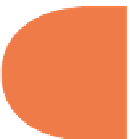HTML and CSS Reference
In-Depth Information
Now that all the pieces are in place, it needs to be put together in an HTML5 program. h e
following listing (
SimpleSquare.html
in this chapter's folder at
www.wiley.com/go/
smashinghtml5
) contains all the script:
<!
DOCTYPE html
>
<
html
>
<
head
>
<
script
language
=
”javascript”
>
CanvasMaster=new Object();
CanvasMaster.showCanvas=function()
{
canvasNow = document.getElementById(“redHot”);
contextNow = canvasNow.getContext('2d');
contextNow.fillStyle = '#cc0000'; // hex value color
contextNow.fillRect(5,20,100,100); // x, y, width, height
contextNow.fill();
}
</
script
>
<
style
type
=
”text/css”
>
body {
font-family:Verdana;
color:#cc0000;
}
</
style
>
<
title
>
Red Square
</
title
>
</
head
>
<
body
onLoad
=
”CanvasMaster.showCanvas()”
>
<figure>
<canvas
id
=
”redHot”
width
=
”100”
height
=
”100”
>
You're missing the Red Square! Get
HTML5, comrad!
</canvas>
<figcaption>
<
br
/>
Red Square
</figcaption>
</figure>
</
body
>
</
html
>
259
As you can see, the program includes CSS3 and a simple caption along with the appropriate
<figure>
and
<figcaption>
tags surrounding the
<canvas>
tag. h e results of this
script are shown in Figure 13-5.
Notice that the script also contains a message for non-HTML5 browsers, but because Figure
13-5 shows the
canvas
image, the browser will not display any content in the
<canvas>
container.