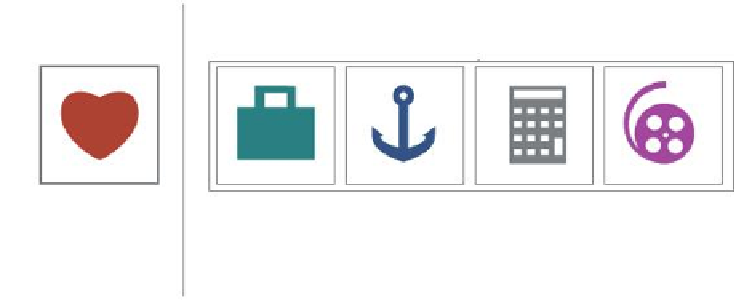HTML and CSS Reference
In-Depth Information
ARRAYS
A variable can have only a single value at one time. h e value can be a computed based on a
combination of dif erent values, but once it's stored inside a variable, it becomes one. For
instance, as shown in the previous section on variables,
firstNumber
=
123
;
secondNumber
=
7
;
total
=
firstNumber
+
secondNumber
;
h e variable named
total
is the sum of the i rst two variables. It is a single entity. h is would
be true were they concatenated as well. So, just remember: Variables can have only one value
at a time. Figure 12-5 provides a graphic illustration of the dif erence between variables and
arrays.
Variable
Array
TrueLove
stuff[0]
stuff[1]
stuff[2]
stuff[3]
248
Variable name:
TrueLove
Array name:
stuff
Figure 12-5: Storing data in variables and arrays.
As you can see in Figure 12-5, only a single item is stored in the variable named
TrueLove
,
but the array,
stuff
, has lots of, well, stuf . You call each one of the stored datum with the
array name with a number in braces. So,
stuff[1]
is an anchor and
stuff[2]
is a
calculator.
Some applications require multiple values in a single object, making it easier to recall and
store data. Each value in an array is called an element. You reference each by a number,
beginning with zero (0) and numbered sequentially (refer to Figure 12-5). Suppose you have
an array named
fruit
. You might assign values as shown here:
<!
DOCTYPE HTML
>
<
html
>
<
head
>
<
script type
=
”text/javascript”
>
fruit
=
new Array();
fruit
[
0
]=
”rasberries”
;
fruit
[
1
]=
”peaches”
;
fruit
[
2
]=
”apples”
;