HTML and CSS Reference
In-Depth Information
CONVERTING TO 3GP: ADOBE MEDIA ENCODER CS5
In converting to 3GP format for displaying on mobile devices, Adobe Media Encoder CS5
(AME) was found to provide many advantages. h e encoder ships with several dif erent
Adobe products, and for this topic I tested it with Adobe Premier while editing MP4 i les
generated by a high-dei nition (HD) video camera.
Besides having the ability to convert i les into 3GP format, AME was able to do some basic
editing itself. h e most important function was to reduce the dimensions of the video and,
therefore, the i le size and the amount of time it took to stream the video over the Internet.
h is is especially crucial for mobile devices.
Figure 11-4 shows a i le that natively was saved in a 720 x 480 format. h en it was reduced to
320 x 212. Typically, videos are formatted in a 4:3 ratio. However, HD format of the video
camera used is 16:9, so the dimensions are wider than what you could expect in a video
created using a built-in webcam on your computer. When preparing video for the Web, that
can be a major consideration. Likewise, when setting the
width
and
height
attributes in a
<video>
tag, don't forget the changed dimensions.
221
Figure 11-4: Converting fi les using Adobe Media Encoder.
As you can see in Figure 11-4, AME provides a good deal of i le information. In the let panel,
it visually displays the i le you're currently working with.