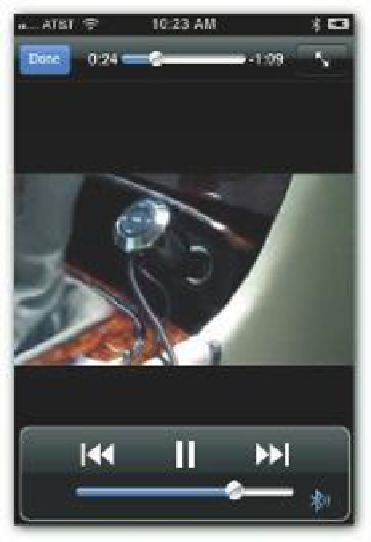HTML and CSS Reference
In-Depth Information
<
source src
=
”multiformats/mbAux1small.ogv”
>
<
source src
=
”multiformats/mbAux1small.webm”
>
</
video
>
</
body
>
</
html
>
When I tested the program with dif erent browsers and platforms, all of them were able to
i nd the i le format they preferred and play both the video and sound. Figure 11-2 shows the
video playing in a Safari mobile browser on an iPhone.
218
Figure 11-2: Video playing on an iPhone.
h e quality of the play was fairly consistent on all browsers. On both the Safari mobile
browser and Perfect Browser for the iPhone, other than the screen size, the video quality was
quite good. Most important, it loaded quickly.
VIDEO AND BROWSER COMPATIBILITY
Two very dif erent issues must be addressed when discussing HTML5 Web video and
compatibility. One is simply which browsers work with which video formats. I'll be using the
term video format to refer to a combination of video containers (wrappers in which actual
videos are enclosed) and codecs (code-decode technology) — primarily by referring to the
extension associated with the i les. Technically, there's a lot more about video i les than I have
room to discuss here, but to get rolling with video, you need to recognize dif erent i les by
their video extensions and what browsers they'll play on.