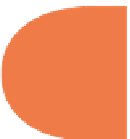HTML and CSS Reference
In-Depth Information
page, just start your browser and then, from the menu bar, select File
Open File (or Open),
and locate the i lename. (You can just double-click the i le icon on the desktop to open most
HTML i les.)
→
INCORPORATING THE NEW HTML5 ELEMENTS
A tag is made up of an element and attributes. h e tag is identii ed by its element, such as
<h1>
—
h1
is the element. When we speak of a tag, we're usually referring to its element, but
actually a tag is its element and attributes. Attributes are the dif erent characteristics or
properties of an element that you can code to change features of the content in the tag's
container. For now, I'm just going to deal with the element, so I'll use the terms
tag
and
element
interchangeably.
To give you a sense of the new elements in HTML5, Table 1.1 shows all the new elements,
along with a brief description of each. Later in this topic, I give lots of examples and explain
how to use these elements.
Table 1.1
New Elements in HTML5
New Element
Description
<article>
Self-contained composition in document
<aside>
Content tangentially related to content of the article
9
<audio>
Sound content container
<canvas>
Graphic development container
<command>
A command that the user can invoke
<datalist>
List generator when used with the
<input>
element and its new list attribute
<details>
Discloses details of an element
<embed>
External interactive plug-in or content
<figcaption>
Caption tag for the fi gure element
<figure>
Contains a group of media content and their caption
<footer>
Container for a footer for a section or page
<header>
Container for header for a section or page
<hgroup>
A heading of a section with multiple h1 to h6 elements in a document
<keygen>
The key pair generator control representation.
<mark>
A string of text in one document, marked or highlighted for reference in another
document
continued