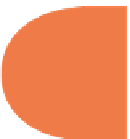HTML and CSS Reference
In-Depth Information
<
body style
=
”background-color:#BAD9CB”
>
<!--
Safari
,
Chrome and Opera
-->
<
img src
=
”logo500x400.svg”
width
=
100
height
=
80
>
<
img src
=
”logo500x400.svg”
width
=
200
height
=
160
>
<
img src
=
”logo500x400.svg”
width
=
300
height
=
240
><
br
>
<
img src
=
”logo500x400.svg”
width
=
500
height
=
400
>
<!--
Firefox and Opera
<
object width
=
100
height
=
80
type
=
”image/svg+xml”
data
=
”logo500x400.svg”
></
object
>
<
object width
=
200
height
=
160
type
=
”image/svg+xml”
data
=
”logo500x400.svg”
></
object
>
<
object width
=
300
height
=
240
type
=
”image/svg+xml”
data
=
”logo500x400.svg”
></
object
><
br
>
<
object width
=
500
height
=
400
type
=
”image/svg+xml”
data
=
”logo500x400.svg”
></
object
>
-->
</
body
>
</
html
>
At the time of this writing, Firefox did not use the
<img>
tag with
.svg
i les but required the
<object>
tag instead. h e Opera browser worked with both formats. Figure 9-10 shows the
results. As you can see, the logo in Figure 9-10 looks the same no matter what size it's dis-
played in.
187
Figure 9-10: An SVG image changed by changing attributes with no distortion.