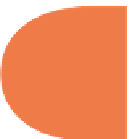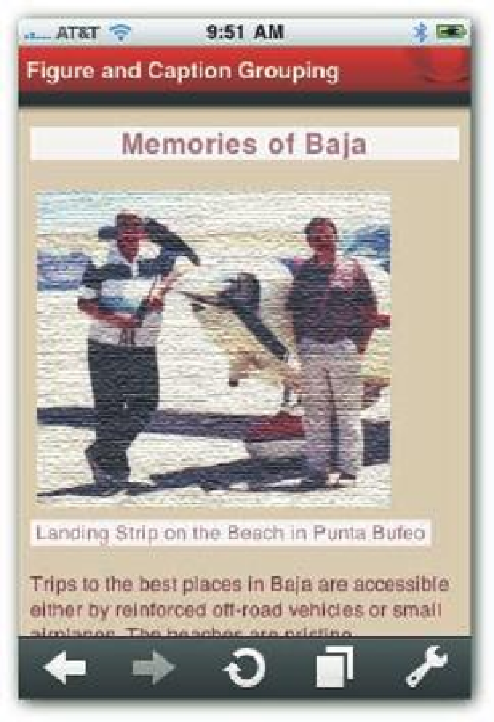HTML and CSS Reference
In-Depth Information
103
Figure 5-9:
Figure
and
figcaption
used with a graphic.
ORGANIZING FILES
With a simple Web site, the organization of the i les is simple. As the complexity of a site
grows, especially if multiple designers and developers are involved, you need to get your site
organized in separate directories and even servers sometimes. In this section, you'll learn
about several organizational issues and how to deal with i le organization and access.
IMAGE ORGANIZATION AND REFERENCE
A typical Web site will have one or more folders (directories) dedicated to image i les or types of
image i les. In most of the examples so far in this topic, the examples haven't used separate
folders for images and the HTML5 pages that load them; instead all the image i les are placed in
the same directory as the HTML5 i les. With a large number of Web pages and images to load
into the pages, a more ei cient ways to organize a site is to use separate folders for dif erent
groupings of media. How you actually organize your images depends on several dif erent
factors. h e following are some possible directories and subdirectories that might be used: