Databases Reference
In-Depth Information
Member formulas
One of the coolest things in Essbase is that you can create a formula which will be
attached to a member in the database outline. If the member is tagged as
Dynamic
Calc
, the formula will execute when the user is trying to retrieve the data for that
member. If the member is tagged as
Store Data
, the formula will execute when a
calculation script is executed against that member.
Member formulas can be constructed by using some of the available
commands
and
functions
of which a few are listed here:
• Conditional coding functions like
IF
,
ELSEIF
, and
ENDIF
• Boolean (true or false) functions like
ISMBR
,
ISCHILD
, and
ISDESC
• Relationship functions like
@LEV
,
@GEN
, and
@CURGEN
• Mathematical operators like
+
,
-
,
*
, and
/
• Math functions like
@ABS
,
@SUM
, and
@MOD
The steps to add a formula to the member
TOTAL NET REVENUE
are as follows:
1.
Select the
TOTAL NET REVENUE
member and click on
Edit the
formula for the selected member
as shown in the following screenshot: