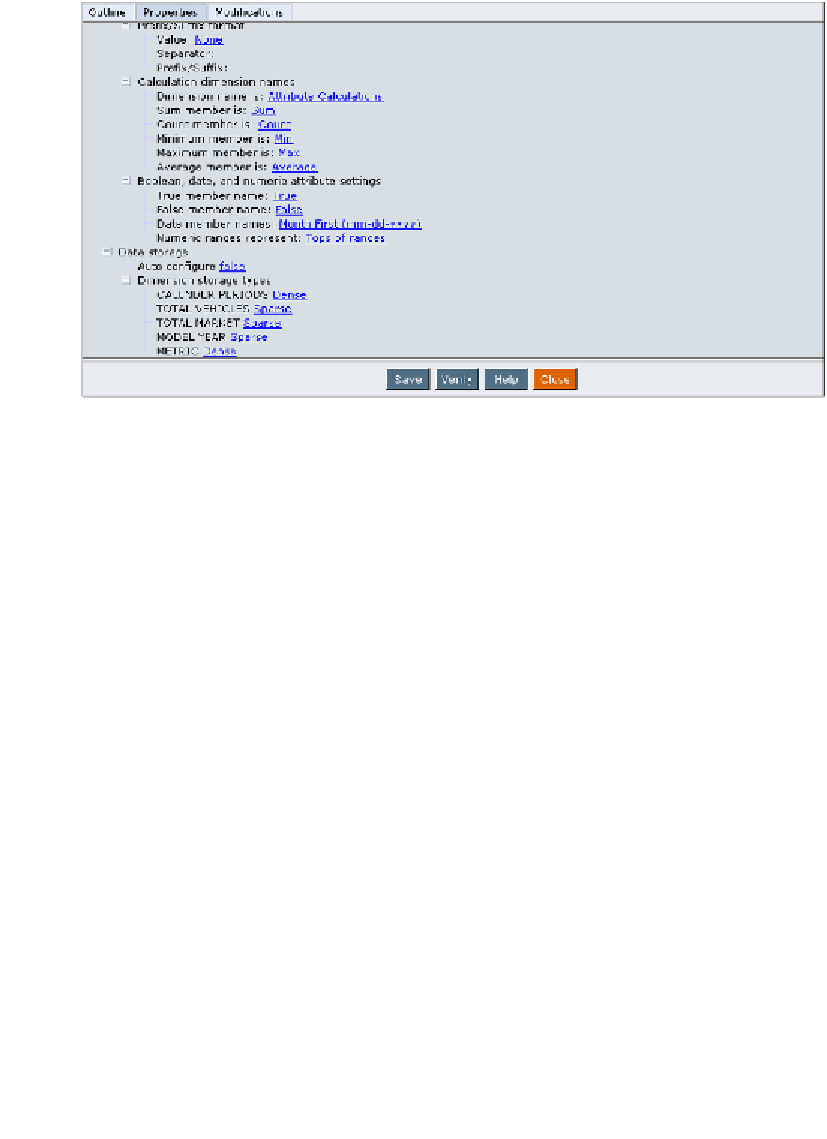Databases Reference
In-Depth Information
When you first start out, you can let Essbase automatically configure the
Dense
and
Sparse
dimension settings in your database. You do this using the EAS
Outline
Properties
tab. Essbase will do this fairly well initially, based on the data already
existing in the database.
Notice in the preceding screenshot that there is an
Auto configure
option on the
outline properties screen. If set to true, this option will let Essbase automatically
set the
Dense
/
Sparse
settings of the dimensions in your database.
As time goes on and as both your knowledge of your system's data grows and your
experience with Essbase increases, you will find that you can usually do a better job
of configuring the
Dense
and
Sparse
settings yourself rather than let Essbase handle it.
You can, at any time, change the
Dense
and
Sparse
attribute of any dimension.
You will do this using the EAS at the database properties screen.
One of the best features of Essbase is the outline or database restructure. Anytime
you make a change to the database outline, you are offered the choice of saving the
changes when you attempt to close the outline. The restructure choices available are
Outline Only
and
Outline and Data
.