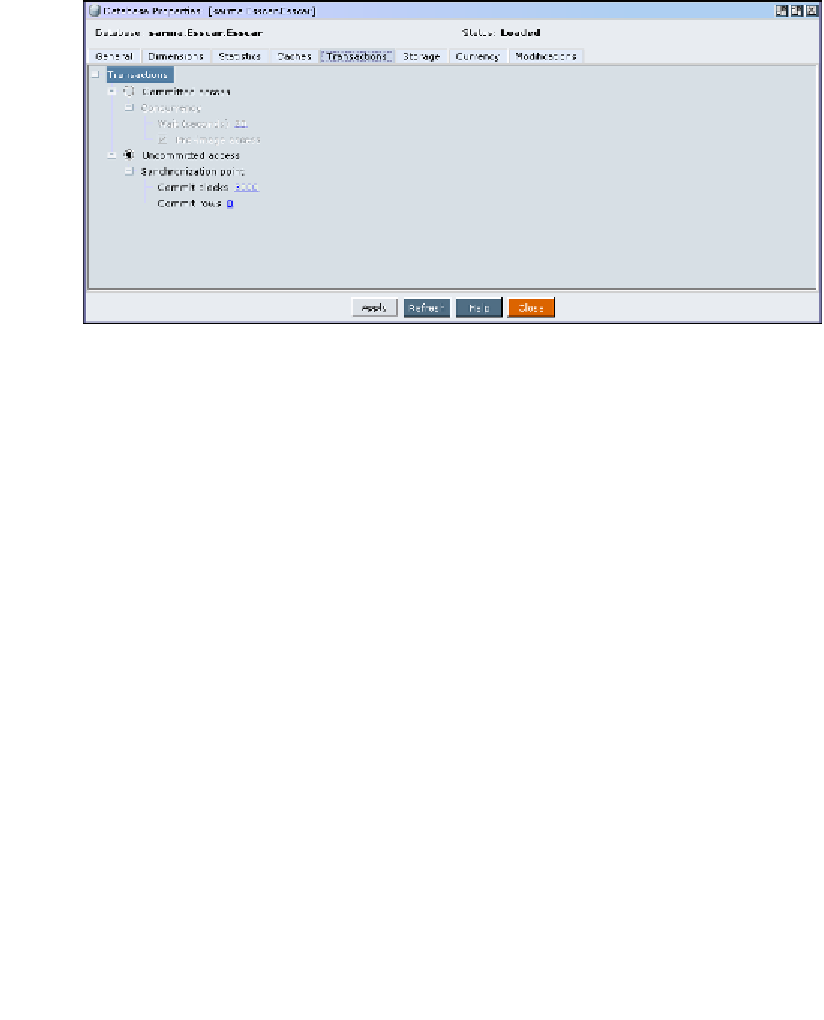Databases Reference
In-Depth Information
Transactions tab
Boring! Oh, sorry, this is a necessary option, but it's a setting that makes adjustments
which never really help or hinder performance all that noticeably. Committing data
after a certain number of transactions and not locking the entire database, when
calculating does have merit. We have never really had to play with these settings
on large or small databases. You would need to have some sort of extreme situation
involving conflicting and concurrent processes to facilitate any adjustment to
these settings.
Storage tab
Here is one database property that definitely has merit! These settings affect how
and where Essbase stores your database page and index files, the compression used,
and the type of I/O used to read/write the data.
For starters, the I/O method can have a noticeable impact on performance when
large data loads or transactions are involved. Buffered I/O uses the operating
system's file system and is the default setting. When more performance is needed,
the direct I/O setting can be used. The direct I/O setting provides asynchronous
overlapped I/O that gives the user less waiting time.