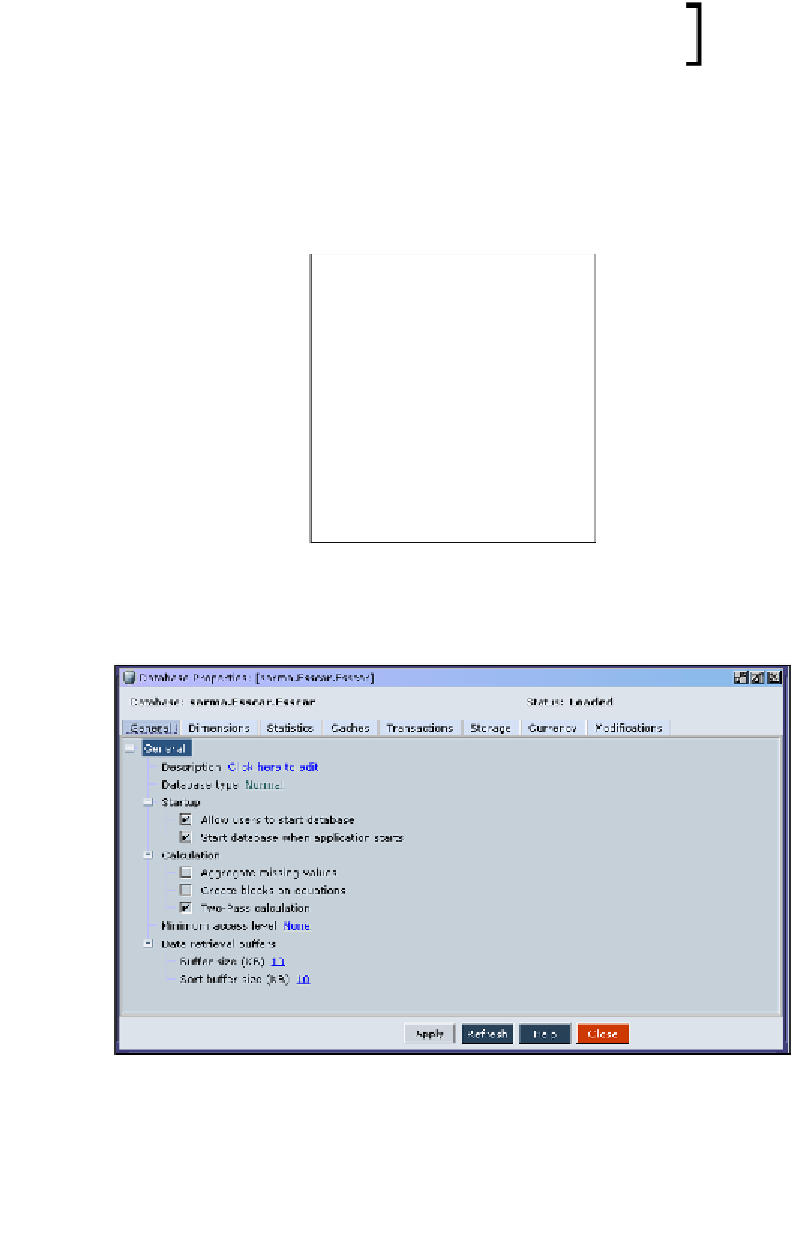Databases Reference
In-Depth Information
Remember, Oracle Essbase only supports
object names upto 8 characters.
Leave the default setting of
Normal
and do not check
Allow Duplicate Member
Names
. Click
OK
and you now have a bouncing Essbase database. Congratulations!
Next, click on (expand) the
ESSCAR
database name shown under the
ESSCAR
application in EAS to reveal the database object selections that were added when
the database was created.
Right-clicking the
ESSCAR
database reveals several more menu options that
are available to you. Click on the
Database Properties
selection to bring up
the
Database Properties
screen shown as follows: