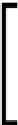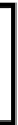Databases Reference
In-Depth Information
When an Essbase application is started on the server, all the database objects
pertaining to the application are loaded into the server's memory. For every Essbase
application that is loaded, the server will launch a process named ESSSVR with a
unique process ID. If a particular ESSSVR process agent is stopped, all the databases
under the application will be stopped, and the memory that is being used by this
process will be released.
Typically, batch data load or cube build operations that use large
amounts of resources are best performed during off-peak or even
weekend hours. Wherever possible, we strongly recommend that all
non-essential application and/or databases on the server be stopped
during large processes to further increase performance.
We have just started an application and a snippet from the server log file can be seen
below. Note the highlighted text below and how it depicts that Essbase has made a
log entry for the application
Demo
being started. The process ID listed is the server
operating system process ID.
[Thu Sep 11 00:40:44 2008]Local/ESSBASE0///Info(1051001)
Received client request: Get App and Database Status (from user
[hypuser])
[Thu Sep 11 00:40:44 2008]Local/ESSBASE0///Info(1051001)
Received client request: MaxL: Execute (from user [hypuser])
[Thu Sep 11 00:40:45 2008]Local/ESSBASE0///Info(1054014)
Database Basic loaded
[Thu Sep 11 00:40:45 2008]Local/ESSBASE0///Info(1051061)
Application Demo loaded - connection established
[Thu Sep 11 00:40:45 2008]Local/ESSBASE0///Info(1054027)
Application [Demo] started with process id [4744]
[Thu Sep 11 00:40:45 2008]Local/ESSBASE0///Info(1056090)
System altered
[Thu Sep 11 00:40:45 2008]Local/ESSBASE0///Info(1051001)
Received client request: MaxL: Execute (from user [hypuser])
[Thu Sep 11 00:40:45 2008]Local/ESSBASE0///Info(1051001)
Received client request: MaxL: Describe (from user [hypuser])